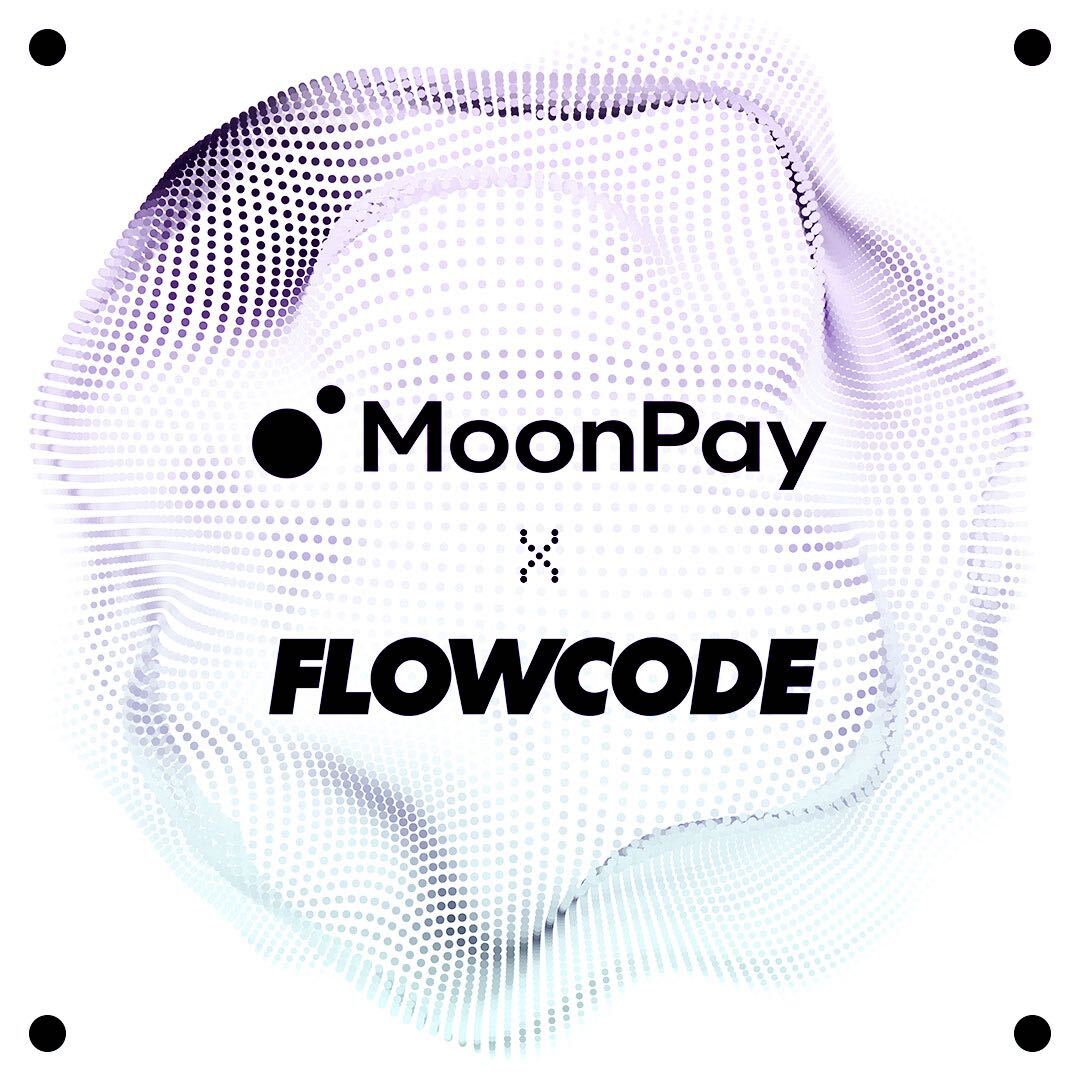Secondary Section Headline
Lorem ipsum dolor sit amet consectetur. Sit aliquam interdum sodales augue varius ultricies arcu condimentum netus. Id imperdiet euismod.
Lorem ipsum dolor sit amet consectetur. Sit aliquam interdum sodales augue varius ultricies arcu condimentum netus. Id imperdiet euismod.
We heard you, and we’ve solved your asset-tagging problems.
In the past, creators were unable to associate any sort of metadata with Flowcodes or Flowpages. This meant there was no way to search, filter or conduct an analysis on created codes and pages.
However, that’s all over now! Asset-level tagging is here! Creators can now tag codes or pages with characteristic information of their choosing in order to better organize and search for assets!
Below we’ll breakdown information and common questions about the update:
Isn’t it nice being organized? By allowing tagging, we are laying the foundation for better search capabilities, analytics benchmarking, campaign management, and product discovery/recommendations.
Are you a code creator? If so, you’ll benefit from tagging! Whether you run a restaurant with multiple QR codes or a realtor with dozens of Flowpages, you can now search and organize your assets through folders and naming conventions.
Examples of asset tagging in real life!
1. Searching for QR codes you have activated in a certain zip code.
Let’s say you’re a marketing professional using Flowcode QRs and you have different campaigns in a variety of zip codes. Wouldn’t it be great if you could filter your codes by zip code and see exactly how they were performing? With asset-tagging, you can!
2. Filtering for QRs based on the campaign they’re in.
Maybe you’re a realtor and running campaigns around New York to promote a listing that just went live. By tagging the codes with unique campaign names you can easily search for the campaign to see how the engagement is going.
It’s clear customers need to be able to organize and find their QR codes information and dates more efficiently. By adding the ability to add free-form tags to all your codes and pages, Flowcode enables better filtering and a smoother workflow overall.
Ready to generate a QR code in less than 60 seconds?