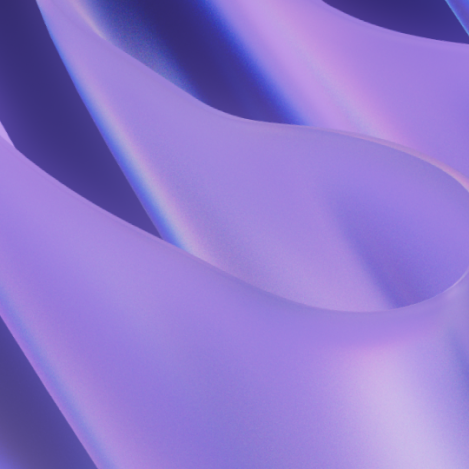A tracking pixel is a snippet of code that businesses place on their website to understand how visitors behave on the site. Pixels can track different kinds of visitor actions, called events, such as viewing a webpage, hovering over an icon, purchasing an item and more. Tracking pixels are often used to report on and optimize marketing campaigns that are driving users to complete a specific action on sites. For example, a business would use a Facebook Pixel to track account sign-ups from visitors that navigate to their site via a Facebook ad.
Flowcode Pixel
Available for Growth and Enterprise customers — inquire below.