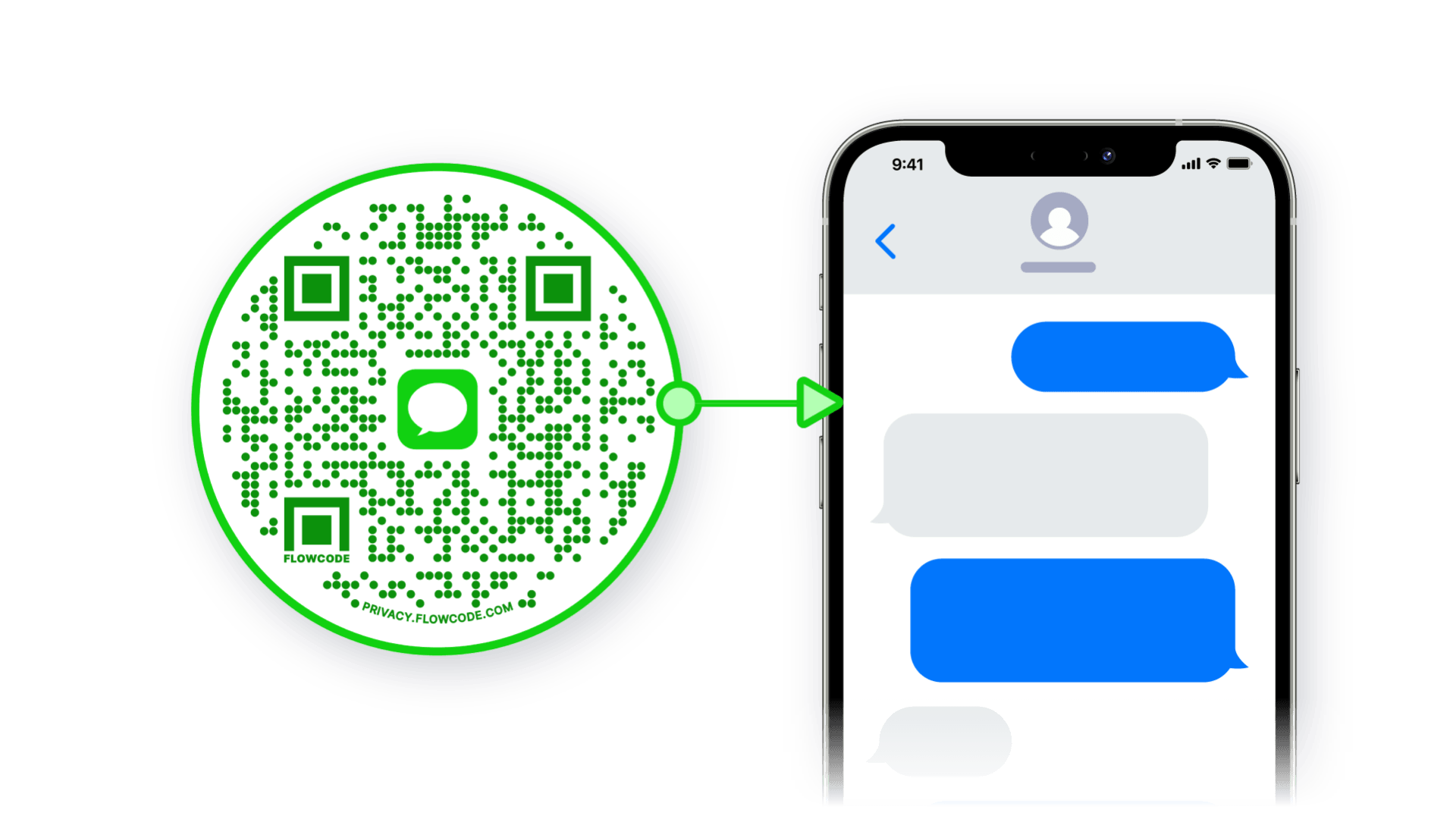Create a Powerful Marketing Funnel with Flowcode and Flowpage


The beauty of a Flowcode is that you can direct them to just about anywhere: phone calls, text messages, even Venmo. But by far the most popular scan experience is to send someone to a website or URL. After all, that’s what Flowcode’s ancestors, QR codes, became popular for.
Because you’re creating a connection between a physical element and a digital channel, Flowcode is a crucial link in your marketing funnel. This is how you move people from learning about you to becoming your fan, client, or customer. So, think carefully about the destination you choose for your Flowcode; it depends on your overall goal and where you’re going to print your code! Read on to learn how to build an effective funnel using Flowcode and our companion product, Flowpage.
What is a Marketing Funnel?
A funnel is any series of actions that someone takes that ultimately results in a marketing goal. Whether you want people to buy your product, sign up for your class, or commission your art, you need to funnel them toward that outcome.
For example, when people first land on your Instagram bio, what do you ask them to do? Do you want them to check out your YouTube channel? Subscribe to your newsletter? This is the top of your funnel, so-called because it’s a wide catch-all for anyone interested in your offer. As they move down the funnel, most people will “exit” the funnel for whatever reason. Only a few come out of the narrow bottom of the funnel. This is called conversion.
Naturally, your goal is to keep as many people in the funnel as possible. To do this, you need to walk those people (called “leads”) toward the action you want them to take. Flowcode and Flowpage are two powerful mechanisms to help you do this. Keep reading to learn how to configure your own marketing funnel.
How to Map Out a Marketing Funnel
The point of a funnel is to attract people and encourage them to take you up on your offer. In the process, you narrow a broad group into a few select customers/clients/fans/etc. This means your funnel can’t be “the kitchen sink.” It should be focused and strategic. Follow these steps to build an efficient marketing funnel.
- Decide your target outcome. Yep, we’re starting from the bottom. What do you want people to do most? (You can always create another funnel for other outcomes.) This is your conversion point: the action that will make someone a customer/client/etc.
- Work backward from that goal. Think in terms of a person’s commitment. For example, if you want someone to sign up for your online course, consider the commitment level one step below that, e.g. taking a single-time, 1-hour workshop. Continue in that fashion.
- Create a lead capture. This is the point at which you actually collect someone’s information, e.g. when they join your mailing list or fill out an inquiry form. Some leads will come in their own way, such as when someone DMs you on Instagram. Generally, a lead capture happens on a landing page, which is what Flowpage provides.
- Configure your call-to-action. What is the actual thing someone does to move down the funnel? Generally, the CTA matches the lead capture. So if you made a signup form in step 3, your CTA is usually “Sign Up.” This is what accompanies your Flowcode, if you’re using that. It tells people what to expect when they scan your code.
- Create content that will get people excited about your offer or convince them they need it. For most people, a blog or social media channel is an excellent way to do this digitally, and you can create a compelling flyer or business card if you want to create offline marketing tactics with Flowcode. For example, if you want people to commission you for art or writing, your content is what lures them in to begin with.
Once you’ve mapped out your funnel, you’re ready to start building it with Flowcode and Flowpage!
Setting Up Your Flowpage
In step 3 of the process above, you create a lead capture. As we mentioned, this usually happens on a landing page. On a website, a landing page is typically a special page that people arrive at after a previous conversion. For example, if someone enters their email address in a newsletter signup box, they're often sent an email that directs them to an offer. When they click that link, they land on a landing page.
But each landing page is also the top of a new funnel (or near the top of an existing funnel). A Flowpage is unique in that it can provide different lead captures in one place. This is crucial if you have several target outcomes. If you’ve struggled to figure out which link to add to your Instagram bio, for example, you’re already familiar with this problem.
Let’s say you are an online fitness coach. You have three main goals: you want people to check out your YouTube channel, download a free workout guide, and sign up for your virtual classes. These could all be steps in the same funnel. But what if your potential clients are already primed to sign up for classes? Or you have some classes that don’t match what’s on your YouTube channel?
A Flowpage allows you to diversify your lead capture. On the same simple page, you can drive traffic to social media, share your custom Spotify playlist, and even collect payment. There are plenty of other options as well. While a typical landing page might be considered a bridge connecting two roads, a Flowpage is like a train station: your leads can go to which destination best suits their needs.
So as you build your Flowpage, imagine what that critical connection would be between people at the top of your funnel and those who are approaching the bottom. Try not to include widgets or buttons that don’t suit your target outcomes; they can be distracting.
Here’s a recommended configuration for our online fitness coach.
- Begin with a compelling name and description.
- Embed a brief video introducing yourself.
- Invite people to follow you on TikTok, where you post workout videos.
- Embed a form to collect inquiries.
- Include a way to contact you via SMS, WhatsApp, or email.
- Include a Venmo widget for existing clients to pay you.
Items 3 through 5 are all lead captures to help you drive people down your funnel. And item 6 is a conversion action, which shows that Flowpage can function at multiple points of the funnel.
Setting Up Your Flowcode
This is the easy part. Once you’ve published your Flowpage, simply enter the URL (format flow.page/[your-name]) in the Flowcode generator. You can customize the code with your colors and add your logo, if applicable. From there, print it on your business cards, flyers, the reception desk at your workspace — wherever you want to attract people to enter your funnel!
Wrapping Up
Building your funnel is really a matter of imagining your potential customers’ thought process, then mirroring that through their real world-to-digital experience. Your goal is to lure them toward the funnel, then nurture their interests and coax them toward full commitment. Funnels can be short: sometimes, getting people to follow you on YouTube or Medium is your end goal. Other times, you need to engage them a bit more, leading them from your business card to your Flowpage to your blog, where you can then encourage them to join your mailing list and ultimately pitch your coaching services.
There is no right or wrong way as long as you are consistent! Flowcode and Flowpage are incredibly valuable and easy-to-use tools, so setting up your funnel can be a breeze. Simply visit Flowcode to get started.
Connect to unlock a personalized demo


































.png)

















.png)




.png)

.png)






.png)


.png)
.png)
.png)

.png)

%20copy%203.png)






.png)