
Using QR codes allow you to rapidly connect anyone to a PDF of your choice. For example, you can upload a PDF such as your menu, directory, contract, or any document in the form of a .PDF file.
Linking a QR code to a PDF file is the quickest and most efficient way to share important documents, like your menu, brochures, e-books, or marketing materials. Converting a PDF to a QR code significantly reduces the steps and time it takes to access and share large documents.
Sharing large files via email or text message can be limiting since these mediums do not support large file sizes. Traditionally, large files that are stored locally (i.e on your desktop), must be uploaded to a cloud-sharing platform such as Google Drive or Microsoft OneDrive, and then shared out via email using a sharable link. Connecting a PDF to a QR code is a great technique for situations where you need to share important documents during a live presentation, or restaurant setting, ultimately eliminating the need for several print handouts.
How does QR Code for PDF work?
- You’ll want to upload your PDF to the Flowcode platform following the step-by-step instructions or watching a quick how-to tutorial below.
- Once uploaded in the Flowcode platform, the PDF file will be stored locally in Flowcodes secure cloud or “CDN” and scanners can view the PDF in their browser and download the material to their phone.
- The PDF file should not exceed 20MB in order to upload successfully.
How to create a QR code for a PDF?
Step 1: Go to flowcode.com
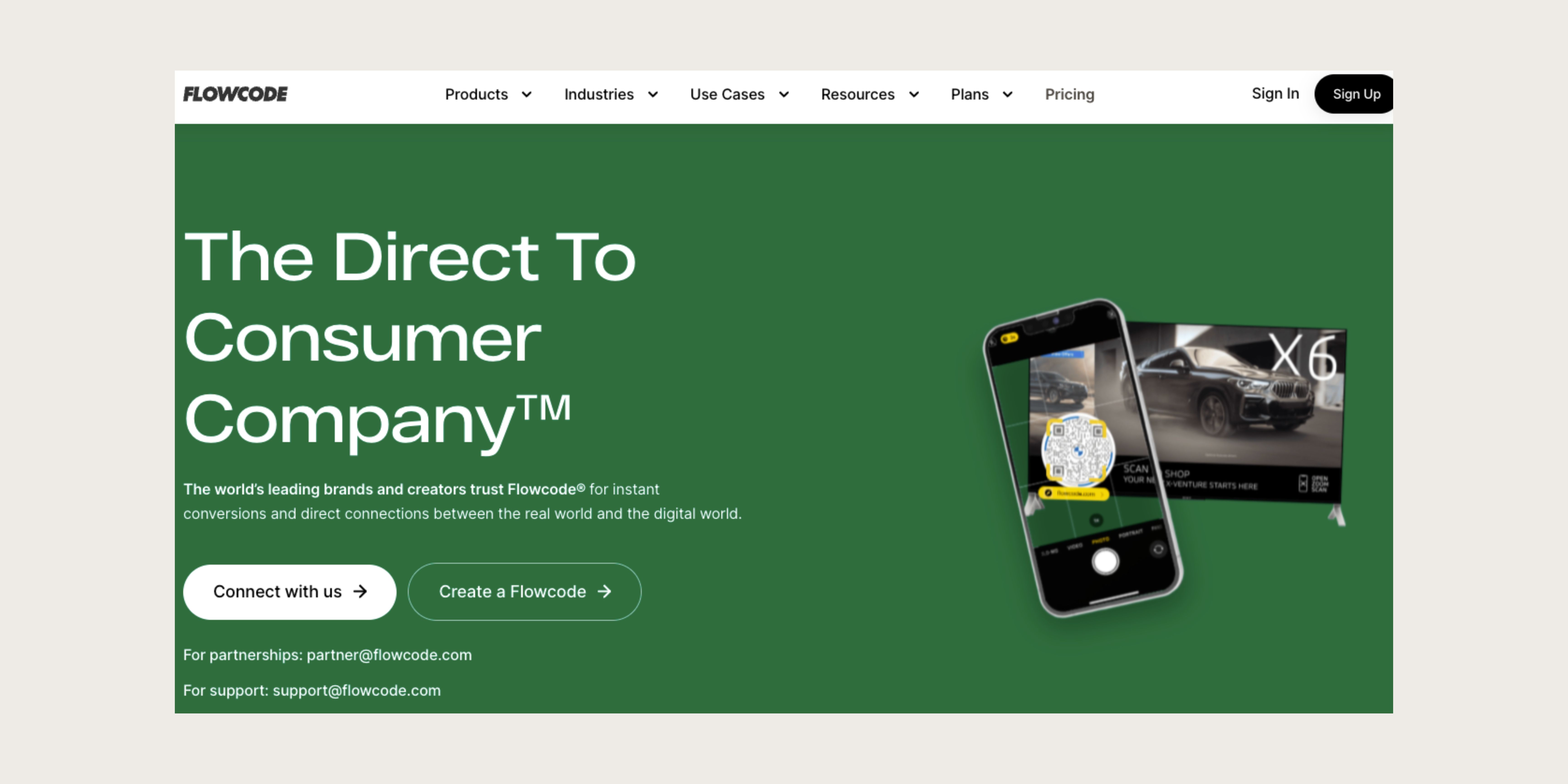
Step 2: Login to your Flowcode.com account
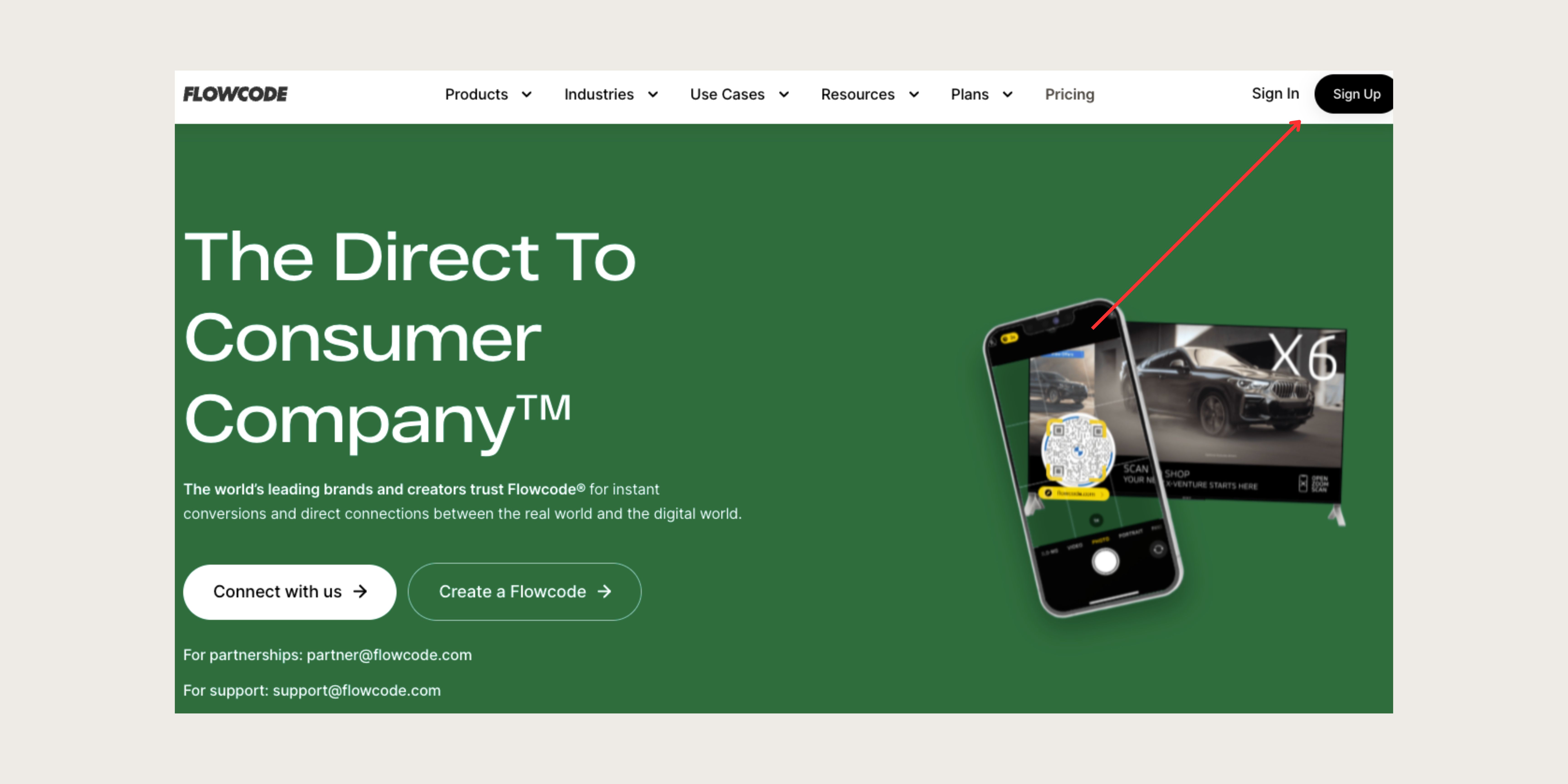
Step 3: Navigate to the top right hand corner of the dashboard and select “Create” —> “Flowcode”. You will be redirected to the Flowcode generator where you will create your Flowcode and set the scan destination to a PDF file of your choice.
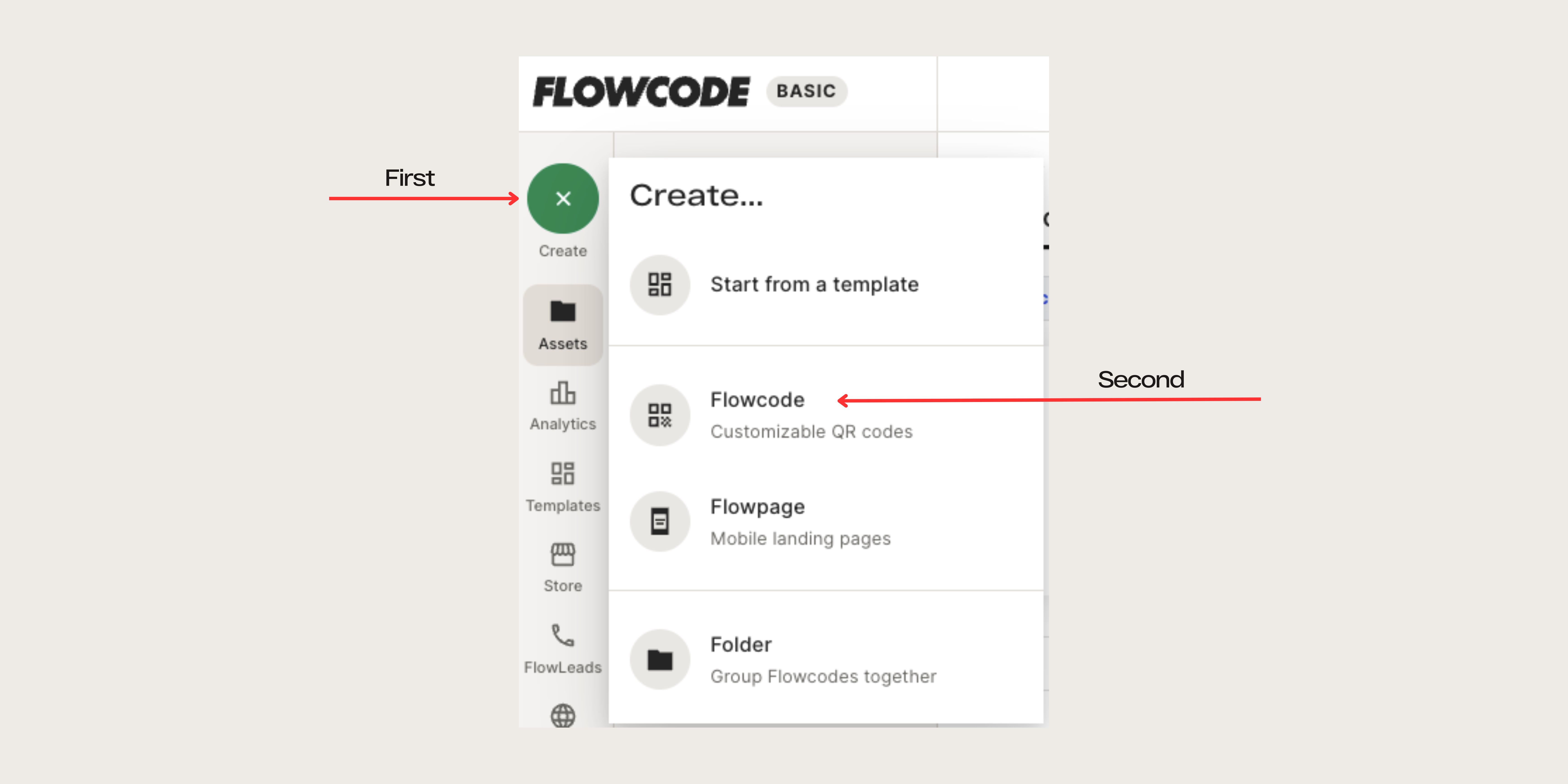
Step 4: You will redirected to this page

Step 5: Name your Flowcode
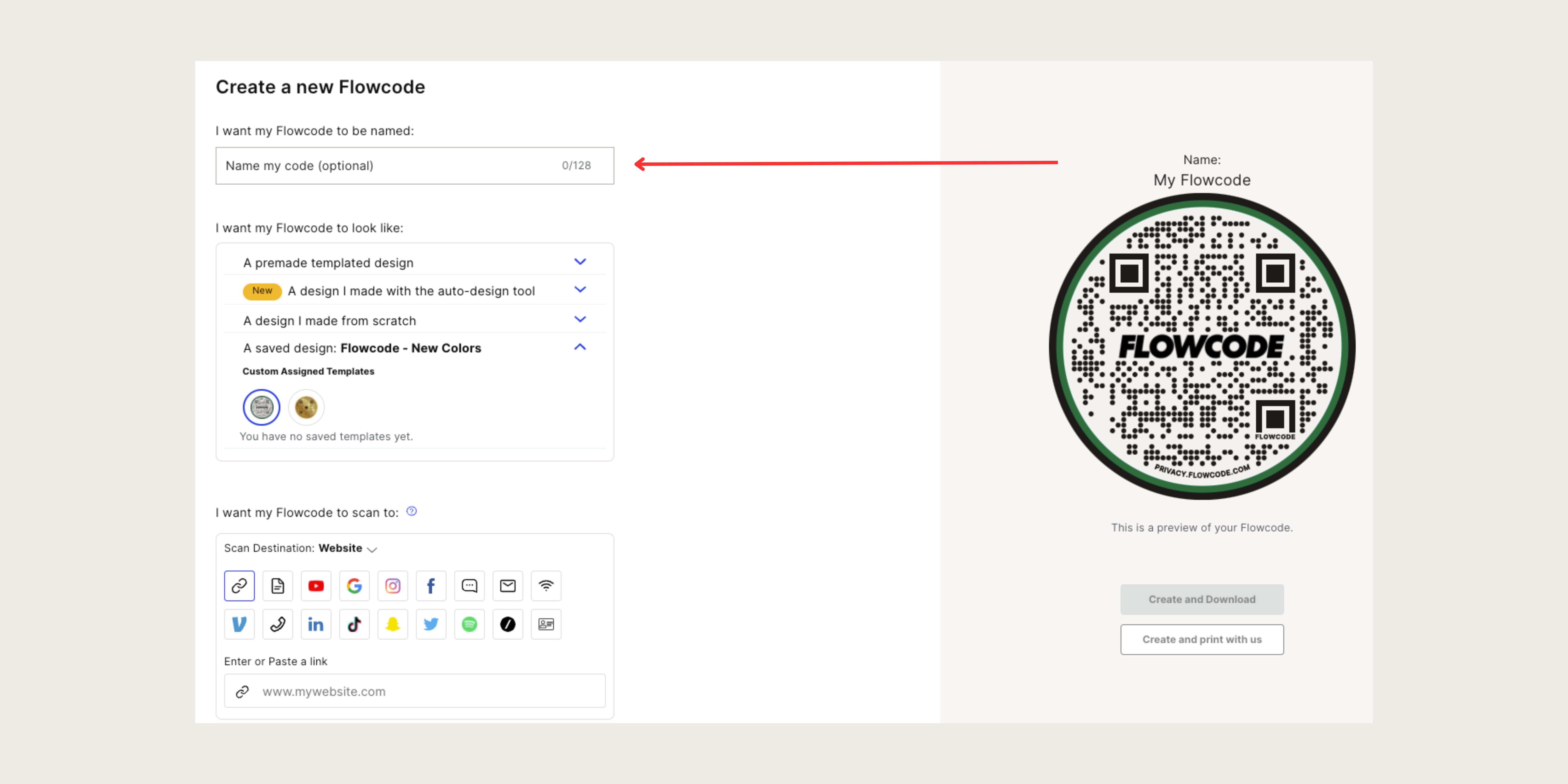
Step 5: Design your Flowcode. There are several options to choose from. Click here to learn more about how to design your code.
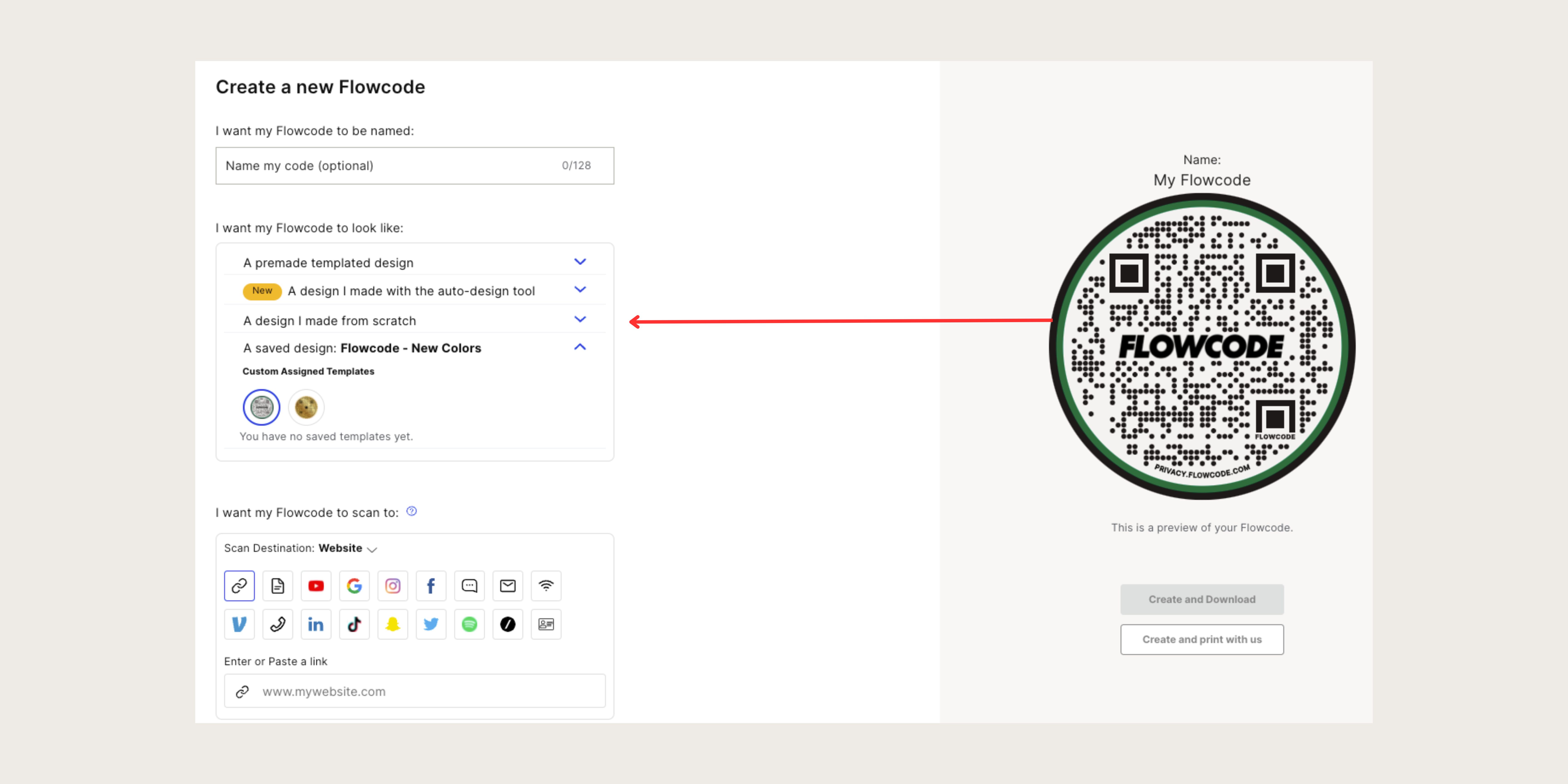
Step 7: Under “I want my code to scan to” select the PDF icon, and upload your PDF file. Note: PDF should not exceed 200MB or it will not upload.
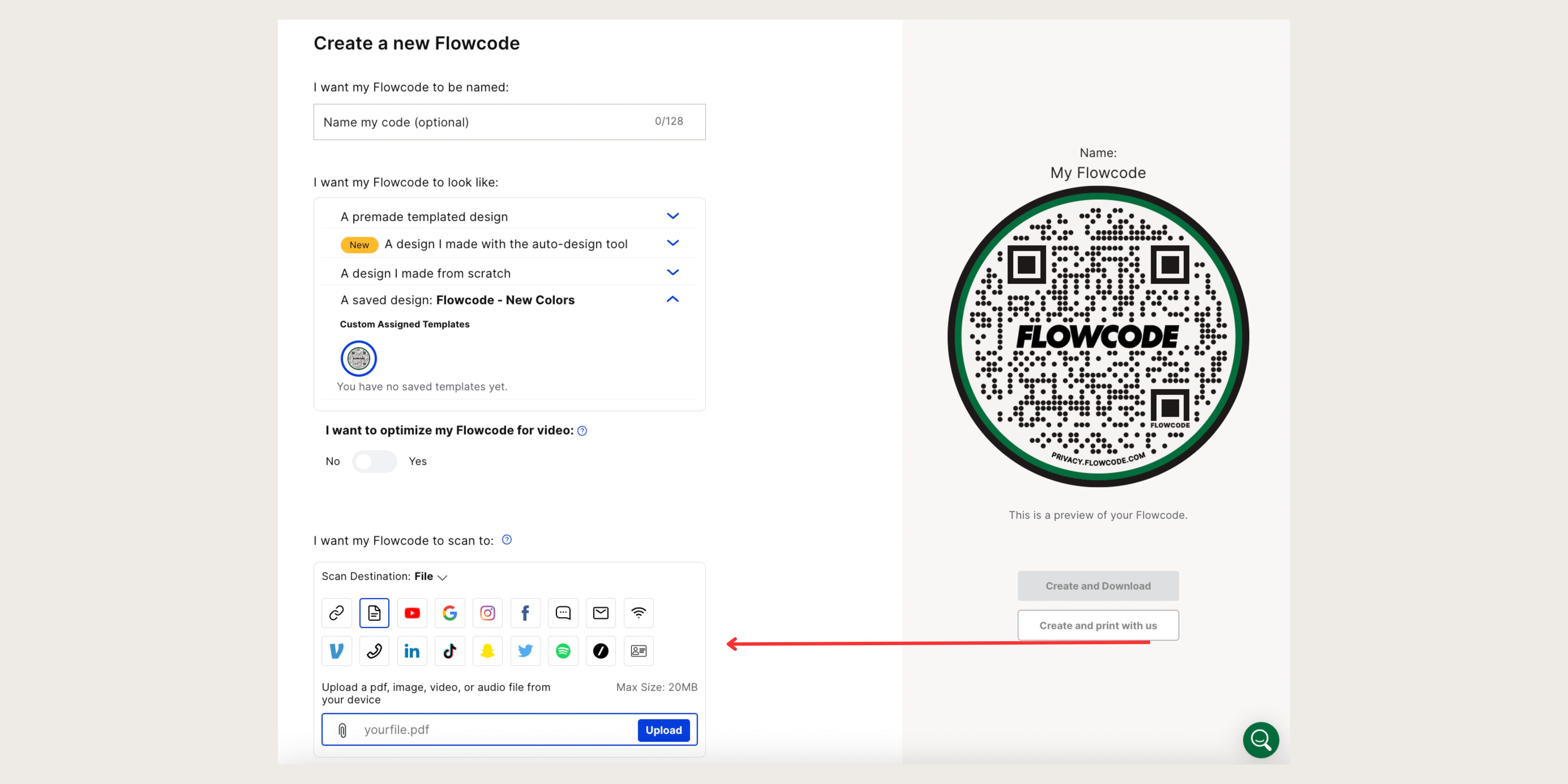
Step 8: Select “Create” or “Create and Download” to start using your code! You must select “Create” or “Create and Download” in order to ensure your QR code is activated. Screenshotting your QR code will not activate your QR code. You must input your PDF in step #7, otherwise the “create” buttons will appear grayed out.
Connect to unlock a personalized demo


































.png)

















.png)




.png)

.png)






.png)


.png)
.png)
.png)

.png)

%20copy%203.png)






.png)







.webp)