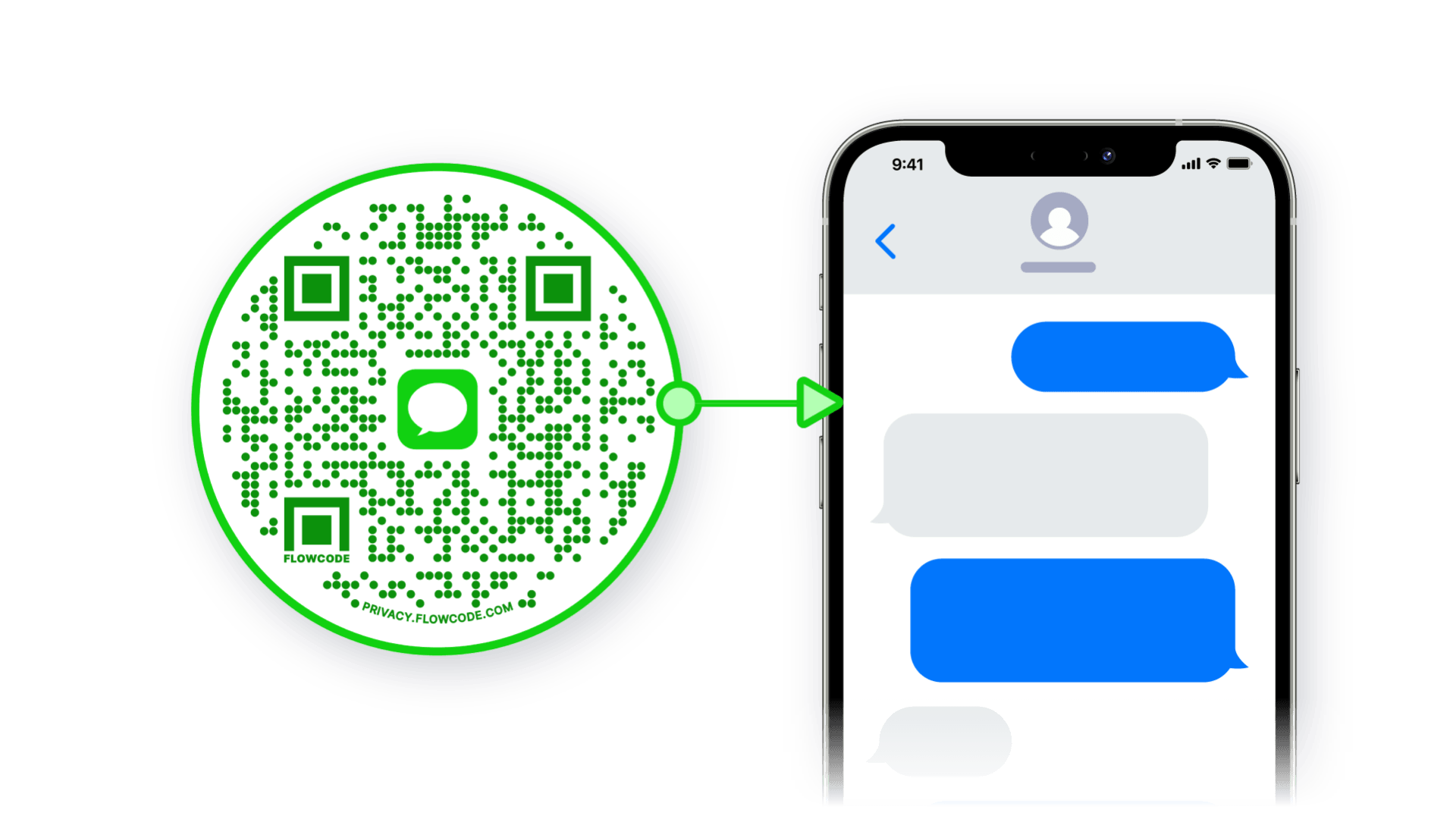How to Connect a QR Code to your Snapchat


Continuously updating its app with new features and filters, Snapchat remains one of the most popular social platforms. Whether you're a business owner seeking to boost your social media accounts for marketing or an individual looking for another platform to improve your social networking, Snapchat can provide you with the perfect blend of creativity and engagement.
Advancements in technological transformation have qualified us to benefit from these advantages with the breakthrough of QR codes, which stand for Quick Response Codes. Thanks to these matrix barcodes, drawing people or customers to elevate your Snapchat account is now at its simplest. Integrating the ease of dynamic QR codes with the handiness of the social media app Snapchat promises a robust alliance in boosting the accessibility and engagement of your digital content.
What's the catch behind having a QR code on your Snapchat?
As we all know, Snapchat is used to connect with either friends or fans by sharing your moments with your circle or building brand identity with Snapcodes. Integrating and using QR codes into the platform can help you build a QR code storytelling on Snapchat or your business growth through Snapcodes. Let's take a deeper look into Snapcode event management.
For business owners who want to promote their business and boost their KPIs through Snapchat, QR code campaigns are quite important. As its nature, Snapchat offers business owners a great platform to successfully conduct their dynamic content-sharing campaigns through stories; alongside other social media channels such as Facebook, WhatsApp, and Instagram. Using classic Snapchat features for commercial purposes, such as QR code shopping on Snapchat or using Snapchat lenses via QR codes can boost your business KPIs and help your sales positively while offering your followers a great experience engaging with your brand only using their mobile devices. Also, you can brainstorm with your team about possible Augmented Reality (AR) experiences with Snapcodes to offer your loyal followers.
In the age of marketing, it's important to connect with your users through their mobile phone. Snapchat allows you to generate trackable QR codes. And through these Snapchat QR code integrations, you can effortlessly create your community. Basically, the more they make QR Code scans, the more your KPIs will be boosted, and get closer to the line where you engage better with them and write a successful mobile marketing case while checking the scan statistics and coming up with better ideas to get your social media communication better and better.
Can you create a custom QR code for Snapchat?
Absolutely! There is a custom QR code option for all of your 'Scan QR codes and go!' type of interactions. You may want to generate QR code for your friends or your clients, it doesn't matter. When someone scans your QR code using their Snapchat app, they are going to be directed to your profile. And you are going to be able to monitor your Snapchat QR code analytics live time! So you can analyze your performance and compare them to your Instagram QR codes performance or TikTok QR code usage.
This kind of customization will have an impact on your digital identity. It's always a good thing to be only one scan away from your friends or followers. And as Flowcode, we can help you build that digital identity with our free QR code generator! Let's see the walkthrough behind the creative Snapcode applications using Flowcode!
Your ultimate QR Code Generator: Flowcode
Wherever there's something about QR code scanning, there are the free QR codes of Flowcode. Your Snapchat QR code campaigns are part of this, too. Flowcode helps you build your QR codes to use in Snapchat and offers you valuable insights about the behavior of your followers, such as;
- When your QR codes are accessed the most,
- Devices of your users,
- What is the most popular time or day for your QR codes, and a lot more!
So you will have all the necessary insights that you need to optimize your personal or commercial campaigns by Flowcode generated QR codes.
The areas that Flowcode offers help to you aren't this limited! When it comes to QR code marketing and monetization, it's easy to come up with your own innovative Snapchat QR code usage case using Flowcode. The in-house print store of Flowcode can assist you to print out the QR code image of your campaign and transform your digital asset to a physical marketing tool for your brand! With these QR code stickers, you will be able to be visible on the physical world as well.
As we mentioned, Flowcode will provide you useful analytics page to optimize your QR code campaigns. It has undeniable importance to read your audience's Snapchat QR code interactions. When creativity meets with data-driven results by Flowcode, you can expect the best possible results for your marketing efforts. It can be easy to appear on your user's mobile phone screen through your social media accounts, yet it's not certain that you can appeal the results you'd be expecting on their side. Basically, Flowcode will be your main assistant to reach your audience on Snapchat and expand your reach and engagement for both your personal and business goals.
How do you create QR Codes for Snapchat?
Flowcode offers you a very easy process to create your own QR code for your Snapchat campaigns and promotions. While creating a free QR code on Flowcode website, you need to select the well-known Snapchat icon in "Scan destination." With these super easy steps, you'll be able to establish a link between your Snapchat profile and the physical world. Then it's all about your distribution channels to reach the peak performance for your custom-made QR code!
Building and scanning QR codes has never been this easy. But Flowcode is there to provide you with the simplest experience. Let's see how you can create your QR code and connect your Snapchat audience in a detailed way.
Steps to create a QR code for your Snapchat
If you want to launch a Snapchat QR code branding campaign, Flowcode can be your main assistant in this experience. Our custom QR code feature allows you to create a comfortable and smooth QR code user experience for your audience. When business meets creativity, your QR code ROI on Snapchat will also get more and more efficient every day. Let's see how you can use our QR code generator for your creative Snapcode applications to promote your brand identity.
Step 1: Begin by visiting www.flowcode.com, your ultimate QR code generator. Upon arriving at the site, you'll find a user-friendly interface designed to streamline the process.

Step 2: Once on the Flowcode website, proceed to the top right corner of the page and sign up to access the full range of features and customized Quick Response Code creation options.

Step 3: In the dashboard's top left corner, click "Create" —> "Flowcode" to access the Flowcode generator. Here, you can prepare your Flowcode and designate the scan destination for your Snapchat profile.
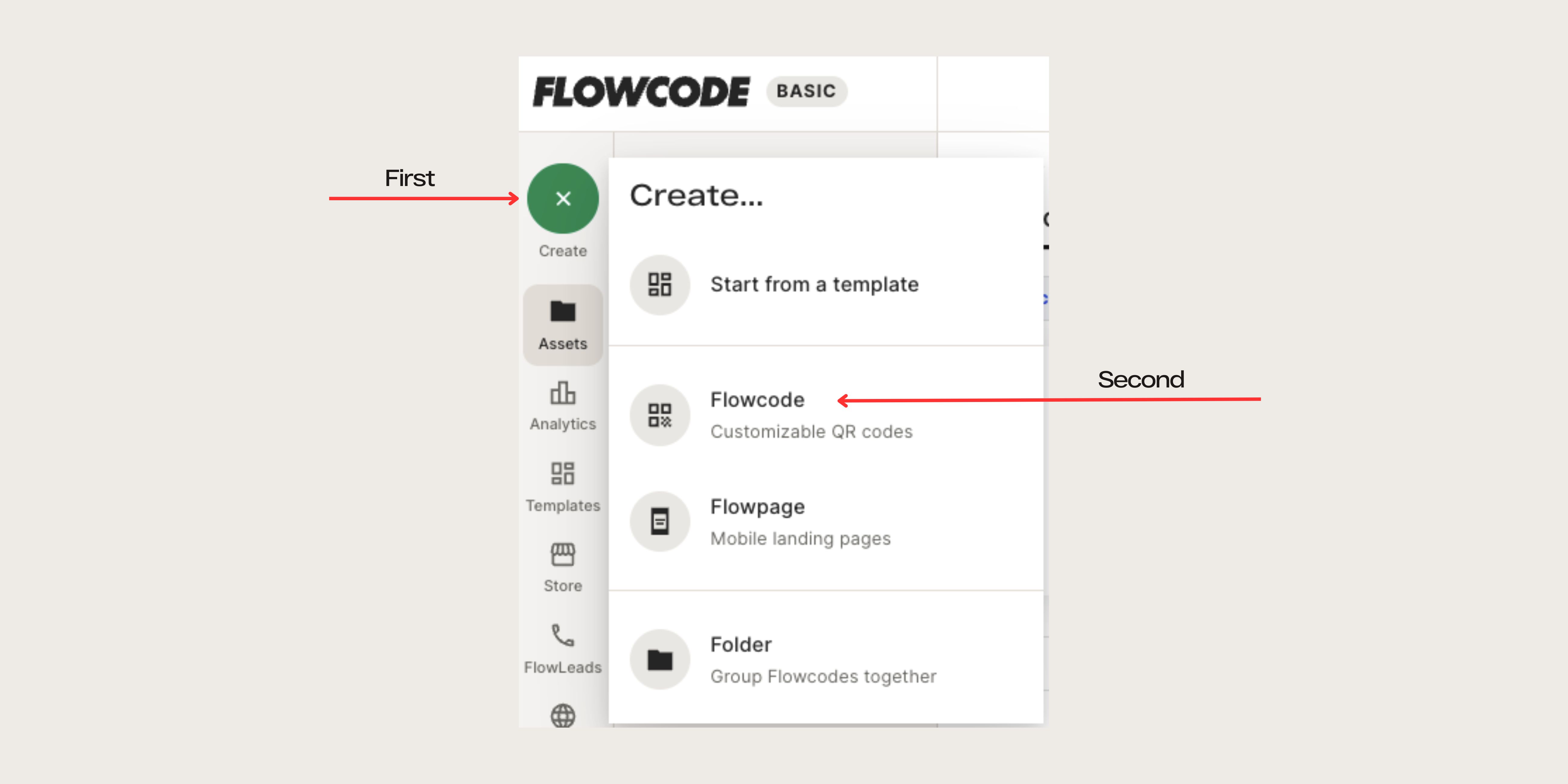
Step 4: Now, you're directed to the creative workshop of your Flowcode experience! Here, you can generate QR codes and explore various customization options for your QR code's appearance.
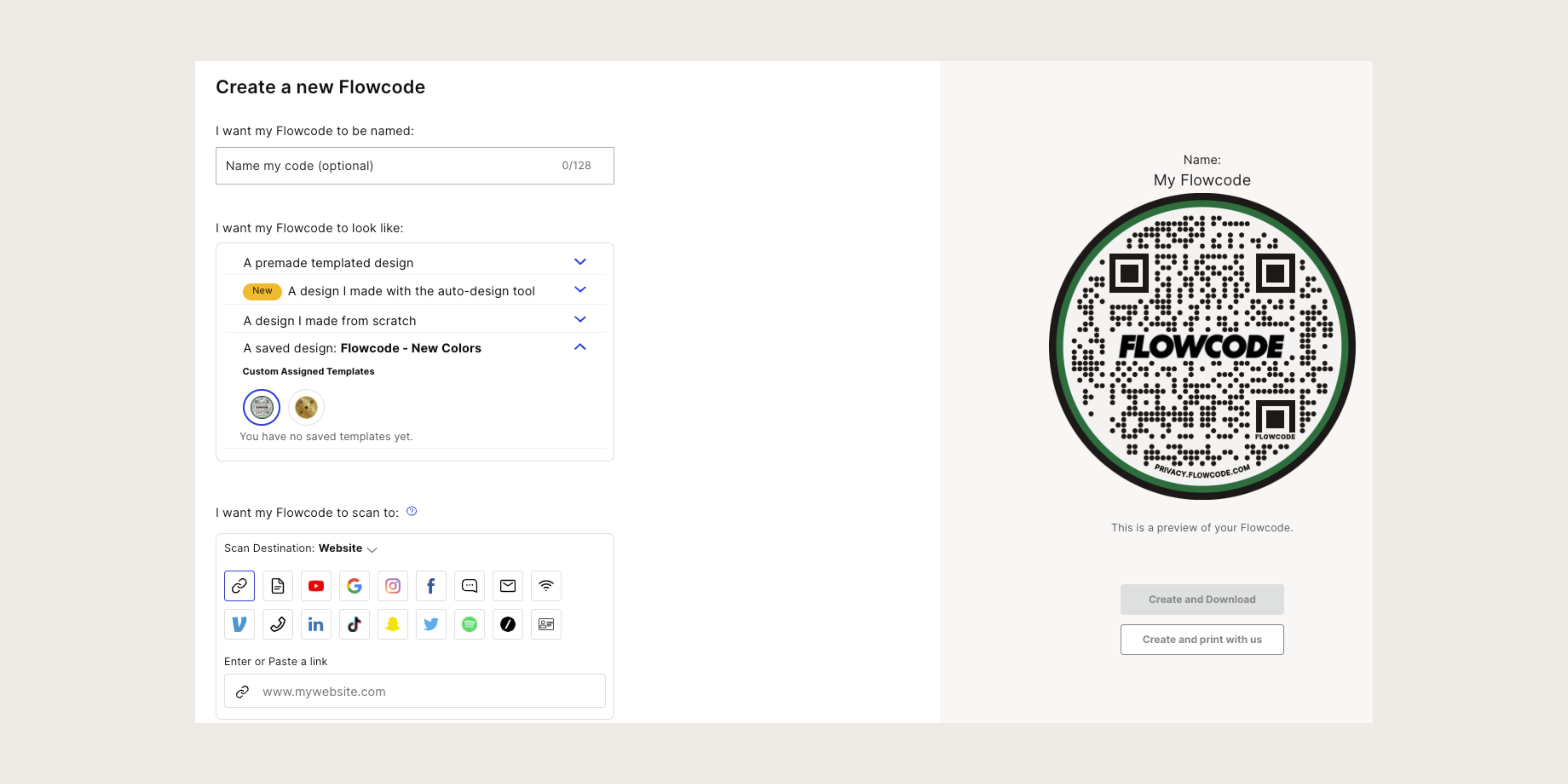
Step 5: Name your Flowcode, and blend them with a personal touch!
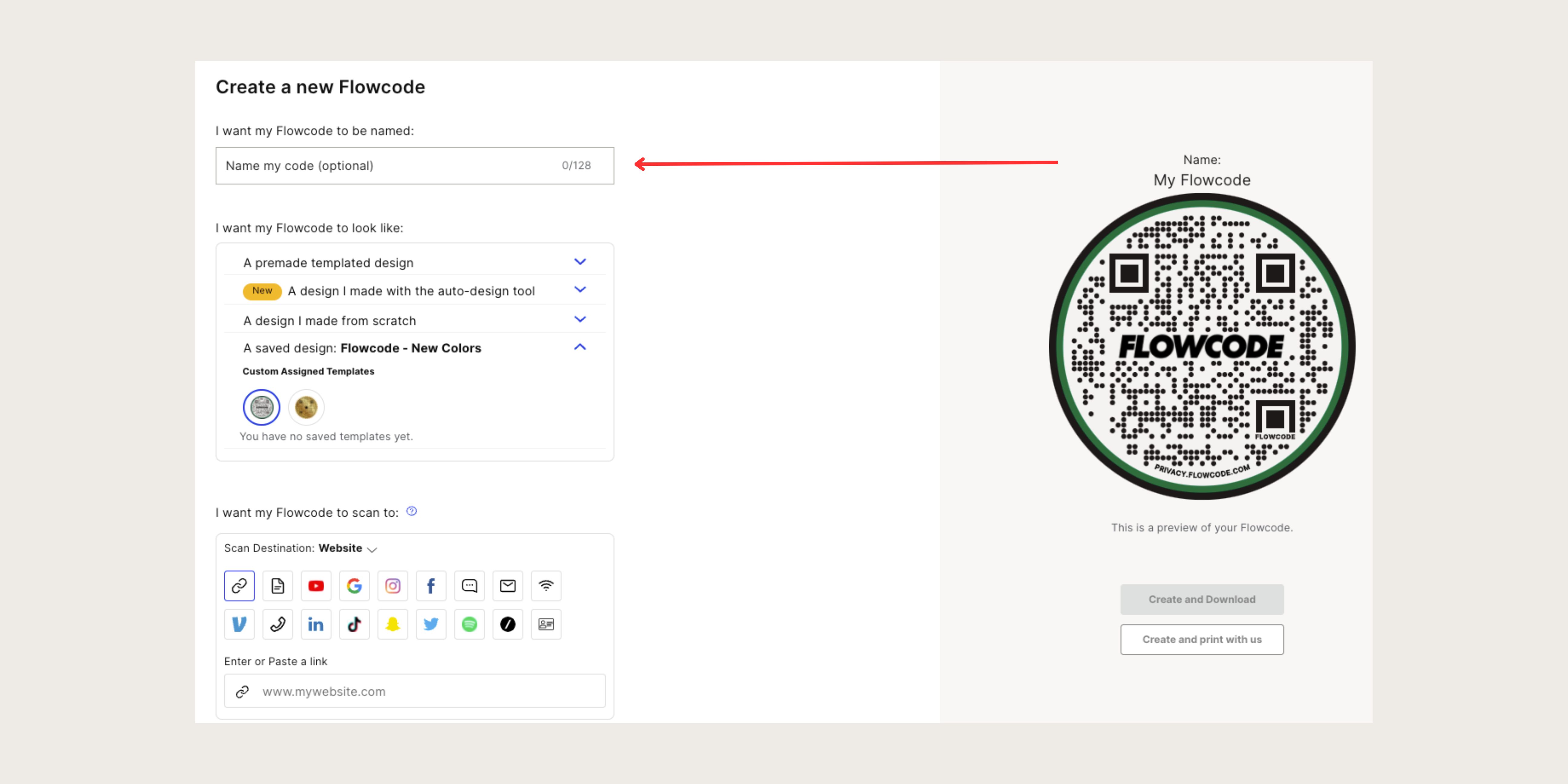
Step 6: In the 'I want my Flowcode to look like' stage, you have the opportunity to go beyond functionality and create a QR code with your unique style. Flowcode, your QR code generator tool, encourages you to design, customize, and personalize your aesthetic codes, modifying them to reflect your brand or individual identity.
Step 7: Completing the creative designation process, now you can move into the "I want my code to scan to" section, where your Flowcode gains purpose and direction. Here, you'll find the distinctive "Snapchat" icon waiting for your selection. As you click on this icon, you're not just choosing a scan destination; you're forming a direct link to your Snapchat profile.

Step 8: Under “I want my code to scan to” select the"Snapchat" icon, and type in the username of the profile you want the code to scan to

Step 8: In the final step, with your design crafted and the scan-to-destination specified, your personalized Flowcode awaits activation. Select either "Create" or "Create and Download" to initiate the launch of your QR code. It's critical to mention that solely screenshotting your QR code won't activate it; the key step is selecting one of these creation options. Ensuring the activation of your QR code, this step guarantees that your digital bridge is fully operational. Remember, the "create" buttons will only illuminate if you've inputted your Snapchat profile in step seven, supporting the precision in the creative process.
Your journey concludes here, with the activation of your Flowcode, ready to guide users into your Snapchat realm!
Connect to unlock a personalized demo


































.png)

















.png)




.png)

.png)






.png)


.png)
.png)
.png)

.png)

%20copy%203.png)






.png)