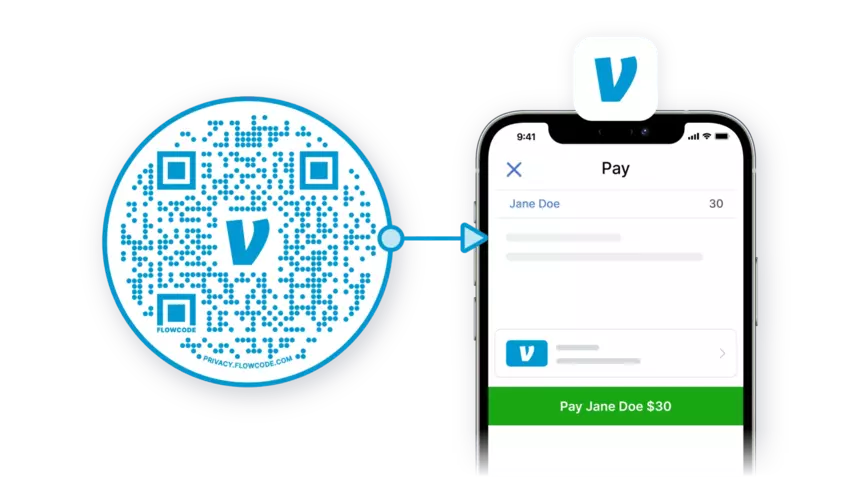NOW LIVE! Create Canva QR Codes Quickly with Flowcode's App


Looking to create eye-catching marketing collateral that drives results effectively? As a marketer or designer, you’re probably familiar with Canva’s platform and leverage it to create your designs. There's a key step to leveling up this strategy.
Adding QR codes to your designs lets you link to the digital world from the real world quickly to drive better results. Now, you have a one-stop shop to create your designs and add interactive elements for your audience in just a couple clicks. Flowcode’s QR code generator is now a certified app on the Canva platform!
Flowcode QR Codes for Canva
What does this mean? If you’re an existing Canva user or create an account, you can create your Flowcode directly in Canva and populate them in your designs – no extra steps or hassle. Elevate each of your designs instantly with an embeddable QR code to turn any flier or business card into an actionable step for your audience. This lets your audience instantly scan to shop, follow your socials, or view online content with one click.
By skipping the traditional method of asking your audience to type out a clunky phone number, website URL, or social media handle, you can drive more effective results than ever. Adding QR codes to all your signage and collateral creates a much faster and more seamless experience for your audience, meaning you’ll get much closer to getting people to engage and reach your end goal.
Ready to get started? Keep reading for a live demo of how to get started with Flowcode on Canva!
Head over to Canva and log into your account. Here's how to locate the Flowcode app:
Next, check out this guide on how to create your Flowcode on the Canva app:
Connect to unlock a personalized demo


































.png)

















.png)




.png)

.png)






.png)


.png)
.png)
.png)

.png)

%20copy%203.png)






.png)