When duplicating a flow, entry points can now be duplicated too—saving time and preserving setup consistency.
Product and Feature Updates
December 2025

SmartFlow automatically routes visitors to the best-performing landing page variant while your test is still running, reducing wasted traffic and lowering cost per acquisition. Ideal for product drops, game days, and seasonal campaigns that need fast optimization.
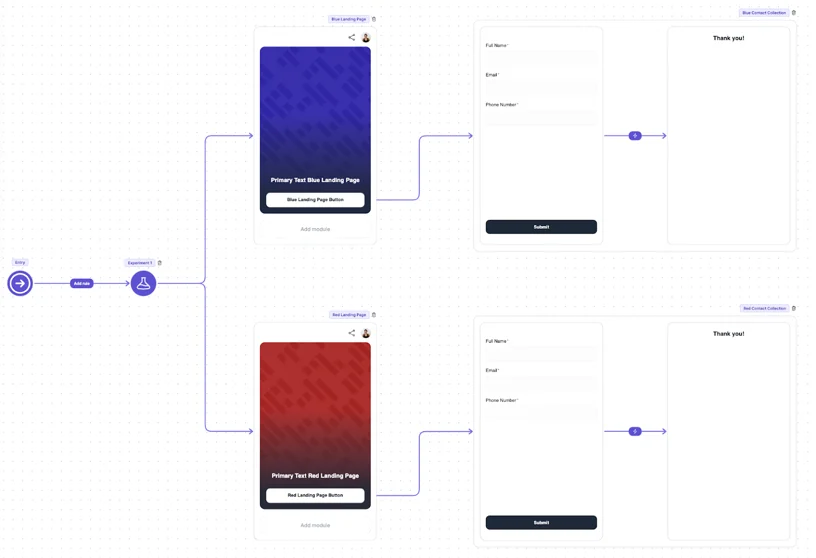

A redesigned analytics view brings clearer insights and more actionable metrics.
- Simplified top-level metrics
- Updated conversion rate calculation (Conversions ÷ Visits)
- Richer tables, including Total Conversion Rate and Module Conversion Rate
- New geo-data views and a detailed “Traffic Breakdown” section

You can now see transaction totals, quantities, and order numbers alongside conversions, making ROI measurement clearer and enabling smarter optimization.
🔗 Help Center Article
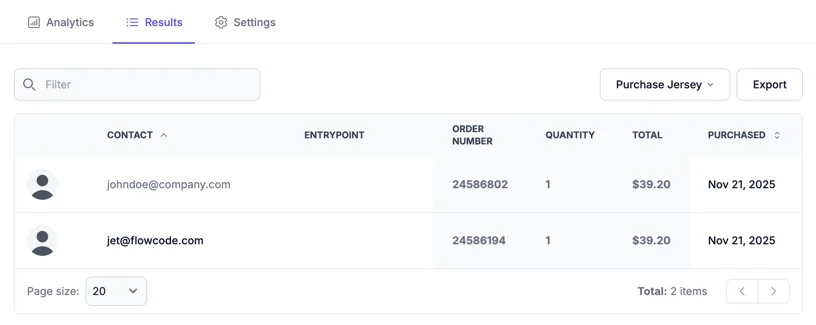

Admins can now view and manage all scheduled reports across orgs and workspaces, including ownership, cadence, and delivery settings. Improves visibility and continuity when team structures change.
Scheduled reports can now include form results, with a new “Include results of the flow” toggle. Reports will include module-level CSVs for deeper insight into submissions.
-1.webp)

FlowID Audiences can now automatically sync to HubSpot Lists: keeping contacts, campaigns, and CRM data continuously aligned with no manual work.

See the total number of entry points (QR codes, short URLs) inside a flow. Helps teams stay organized and maintain clean inventory.
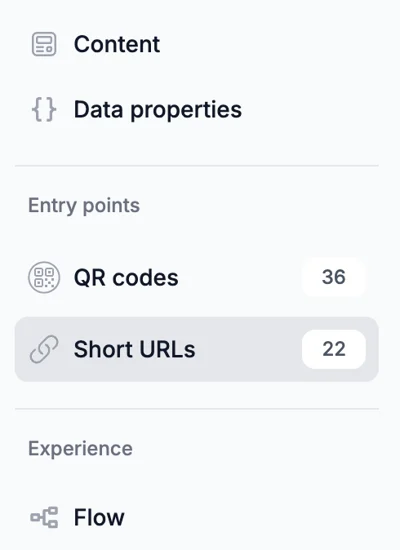

Admins can now create and manage workspace, or org-level, Terms & Conditions and privacy notices, ensuring campaigns follow your company’s compliance standards.

Set custom validation rules on forms. fFor example, restricting responses to company email domains or defining allowed text formats. Helps improve lead quality and protect gated content. 🔗 Help Center Article
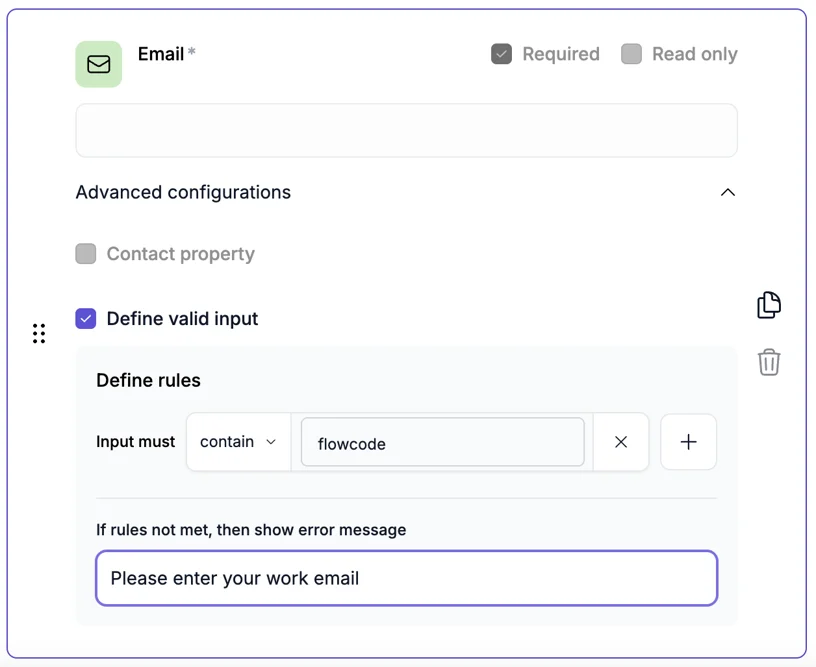

FlowID can now sync contacts and contact properties directly to Marketo on a set cadence, enabling automated data alignment and smoother campaign management.
October 2025

FlowID is Flowcode’s identity layer that unifies first-party data across every touchpoint. The new FlowID Intelligence Suite introduces advanced tools to help teams segment, personalize, and activate their data with more precision.
Custom Contact Properties 📇
Create custom fields (e.g., loyalty tier, preferences) to capture the data your business cares about. These properties sync directly to each contact record and your CRM.
🔗 Help Center Article
Smart Rules Powered by FlowID 🔀
Use FlowID contact properties to route users into tailored journeys. Build more personalized forms and experiences using key identifiers and persona traits.
🔗 Help Center Article
Audience Builder 👥
Define audiences using event-level and interaction data, view segment size instantly, and push them to your CRM for activation—ideal for targeted campaigns and persona development.
🔗 Help Center Article

Create form experiences without a mandatory Thank You page—redirect users to any external destination immediately after submission.

Add a clean image-only button module, ideal for visual-first landing pages where the image serves as the primary call to action.
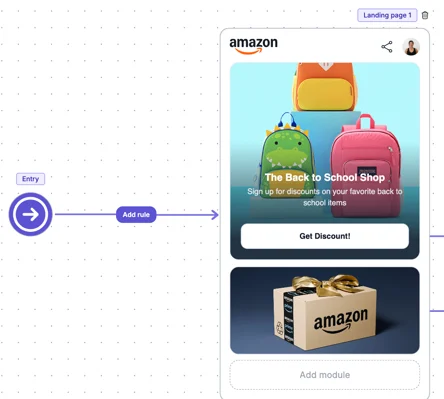

Instantly sync collected contacts and form submissions to thousands of apps through Zapier, automating downstream workflows with ease.

Automatically filter bot traffic from analytics to improve data accuracy and ensure decisions are based on real engagement. Read more in this Help Center Article.
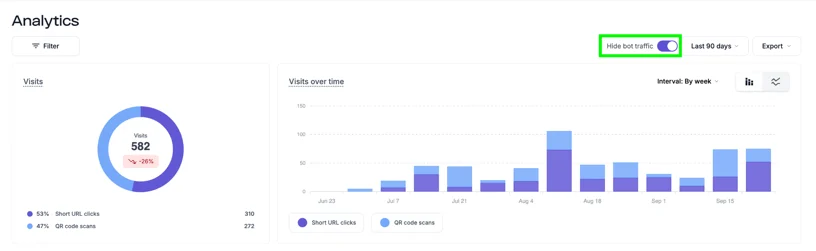

When duplicating a flow, entry points can now be duplicated too—saving time and preserving setup consistency.

Instantly sync collected contacts and form submissions to thousands of apps through Zapier, automating downstream workflows with ease.

Instantly sync collected contacts and form submissions to thousands of apps through Zapier, automating downstream workflows with ease.
Generate personalized short links in bulk through the API using your naming rules—making high-volume personalization fast and automated.
Control exactly what each user can access or edit through more precise permission settings at both the org and workspace level. Read more in this Help Center Article.
Ensure landing page images always crop correctly—automatically center the most important part of an image with a simple click.
.webp)
Automate recurring analytics reports across org, workspace, and flow levels. View, edit, and manage all scheduled reports in one centralized dashboard.
A smoother, more flexible building experience with new tools for creating advanced customer journeys.
- Experience Builder: Add, edit, and optimize elements in a new intuitive canvas.
- Landing Page Modules: New customization blocks for contact sharing, media embeds, file uploads, and more.
- Changing Bundle Types: Swap bundle types mid-campaign without losing performance data.
- Conditional Logic: Route users to different pages or forms based on their responses.
- Dynamic Forms: Show or hide fields in real time based on user input to create more personalized, interactive flows.
Users can now toggle short URL creation at the flow level—ideal for QR-only campaigns.
New UpdateCodesInBatch endpoint lets you update up to 300 Flowcodes at once by modifying each code’s name and metadata fields.
View documentation here.
- Flowpage URL: All Flowpages at
flowcode.com/page/will automatically redirect toflow.page/for a faster and more reliable Flowpage experience.
Org Admins can now generate API tokens directly from the Org-level Profile menu. Easily manage secure integrations and streamline access with full control over authorized API usage.
Access detailed insights on scans and conversions outside the U.S. Now powered by expanded global IP coverage—see where your audience is engaging from virtually any country.
Easily export analytics dashboards and reports as PDFs for seamless sharing and offline analysis. Perfect for internal reviews, presentations, and team collaboration.
Org Admins now have visibility into billing activity with a read-only dashboard to view invoices, track FlowIDs, workspaces, and associated codes and assets.
New UpdateCodesInBatch endpoint lets you update up to 300 Flowcodes at once by modifying each code’s name and metadata fields.
View documentation here.
Org Admins can now compare performance across workspaces, understanding full-funnel performance for consumer engagement across the entire organization.
Org Admins now have a new organizational level audience insights across brands and workspaces.
Generated and sharable short links that lead to your conversion flow experiences now your extend reach to digital channels where scanning isn't possible.
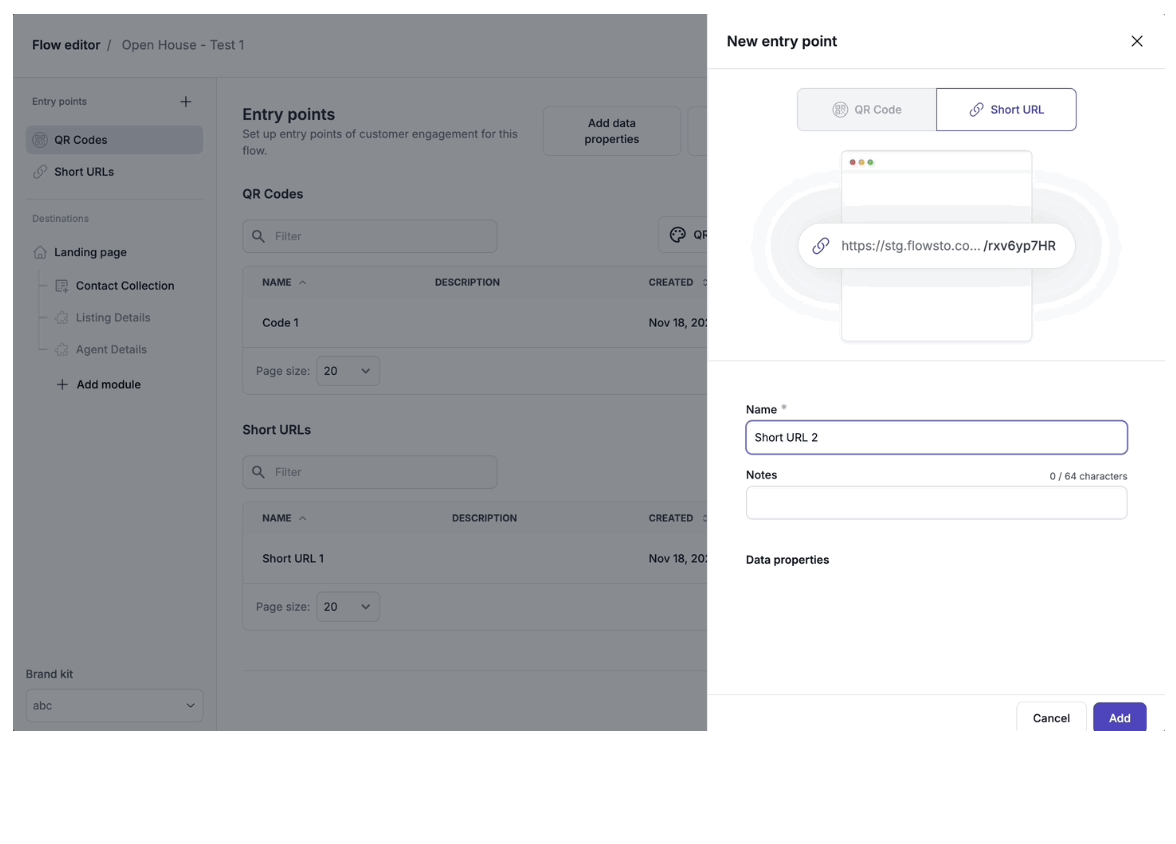
Create more professional and on-brand URLs using your own domain and customize the end of links with custom slugs.
A redesigned workspace analytics dashboard allows for filter by conversion flow, folder, or tag. Dive deeper into insights and compare performance with ease.
Conversion Flows and folders can now be moved within the same organization. This will transfer associated analytics and will be aggregated in the destination workspace with historical analytics remaining in the original workspace.
The Flowcode 2 Developer Portal is a centralized resource for developers to access extensive documentation, API references, and support materials that will be updated as more resources become available.
The invitation flow for Org Admins has been streamlined with a new Bulk User Invitation flow. Gain more control over user access with the ability to select specific workspaces for invited users.
Updates include an expandable and collapsible left navigation menu on the platform in additional to a global "Create" button within the left nav for easy access to the creation process.
Save time and increase efficiency with the ability to generate QR codes at scale. Upload a CSV file to create large volumes of codes simultaneously.
Users can download multiple codes in the preferred file format (PNG, JPG, SVG, PDF, EPS) associated with a Conversion Flow in just a few clicks.
Easily create copies of your existing Flows to streamline workflows and boost efficiency.
Resend member invitations to pending team members at the Workspace Admin level in addition to the Organization Admin level.
Simplification of roles at the Org level in Flowcode are as follows:
Org Admin: can access the "Organizational Admin" console in addition to all workspaces with the permissions of a "Workspace Admin".
Org User: Only has access to assigned Workspaces. They do not have access to the "Organizational Admin" console.
Users will now be able to fill out critical Conversion Flow information before the creation of a flow for increased efficiency.
CRM integrations with Flowcode allows you to seamlessly link your customer relationship management system with data collected from your Flowcode campaigns. Explore how to set up our newest integrations, including: Adobe Marketo, Airship, kvCore, and Iterable.

Tags let you quickly filter and group related Conversion Flows, even if they’re spread across different folders.

Custom domains allows you to use either the root (apex level) domain or a subdomain for your Flowcode QR codes.

Access detailed insights with CSV exports at both the workspace and conversion flow levels, with customizable filters to match your desired date range, time intervals, and modules.
Folders help you keep things neat and organized by separating Conversion Flows based on purpose, team, or project.
.png)
Tags let you quickly filter and group related Conversion Flows, even if they’re spread across different folders.
.png)
Global Search saves you time by letting you instantly find what you’re looking for without clicking through folders or lists.
.png)
On Wednesday, June 12th, Flowcode 2 arrived to revolutionize how brands connect and convert their audience in the next era of the digital age. It redefines offline to online conversions, offering an enterprise QR platform that delivers actionable consumer insights and drives unparalleled engagement.
.png)
- Flowcode Analytics: Unable to schedule native analytics report; error requires at least one email recipient.
- Flowpage: Template preview not rendering.
- Templates: Show full template text on the templates page.
- Assets: Refresh the /assets empty-state page.
- Code Details: Trouble scrolling up/down after downloading code on iPhone/Safari/iOS 17.4.1.
- Hubspot: Broken links on email preferences pages.
- Edit Design: Optimize 'Edit Design' redirection based on Flowcode type.
- Free QR Code Generator Page : Remove green banner for speed improvements.
- Mobile: Add download code option to code details page.
- Logged in Flowcode Creation Page: Update square code CTA character limit to 20.
- Flowcode Analytics: Remove "Schedule" analytics option for trial users.
- Logged In Flowcode Creation Page: Remove bulk creation on mobile.
- Edit Code: When the user clicks "Start from Scratch", the frame is removed from the code.
- Edit Code: Missing and incorrect header text on /codes/[batch_id]/edit.
- Edits to Left Hand Navigation: On the logged in home screen, the navigation has been cleaned up to improve functionality.
- Authentication Pages: Updated image with custom codes on /signin and /signup.
- Templates: Remove placement templates from the "Templates" section.
- Free QR Code Generator Page: Redirect users to /assets after clicking the back button on code details.
- Invite Flow: Red text bug and error message missing in role selection.
- Mobile Premium Trial Banner: Reduce text amount.
- Mobile LICG: Fixed a bug causing issues with scrolling when changing shape or color in the video.
- Broken Datacaps Banner: Resolved an issue with the datacaps banner not displaying correctly.
- Safari Favicon: Fixed the favicon display issue in Safari.
- Mobile LOCG: Removed the "Flowcode is Downloaded" toast notification.
- Footer Display: Updated the footer logic to ensure the marketing page footer is not displayed when it is not needed.
- Fixed an image cropping issue impacting Safari desktop users when comparing plans.
- Added clearer error messaging around Flowpage template permissions.
- Added edit functionality for customers who need to edit the text in the center of their Flowcodes.
- Improved the ease of sharing your Flowcode via email.
- Fixed an issue with a Klaviyo integration for Flowpage that was a subset of customers.
- Updated the auto-design feature for logged-in customer’s customizing their Flowcode.
- Improved the speed performance of the Flowcode homepage.
- Audited 3rd party pixels on key site pages and made improvements to page speed.
- Eliminated render-blocking resources.
- Limited excessive DOM size of 1772 elements to improve site speed.
- Improved UX accessibility for logged out users creating a Flowcode.
- Update dropdown menus in the logged-in platform to be consistent visuals.
- Fixed download button issue when a Flowcode is sent to your own email.
- Fixed a choppy scroll issue for Windows users on the Flowcode Free QR Code Generator page.
- Built a toggle for customers to select a logo, or center their text, for any Flowocode’s created in your account.Improved the “preview” experience for Flowpages generated in a customer’s account.
- Improved the page speed of the Sign Up and Sign In Page.
- Reduced excessive scripts on key website pages to improve the page speed for customers.
But don't worry — our team has some exciting features and updates coming soon.
Have you ever wanted to try Flowcode Enterprise features for free? Now, with the launch of Free Trials, you can! For 14 days, all new users can experience the very best of Flowcode. This includes premium features like geo-location tracking, artist-designed QR codes, advanced analytics, and so much more.
.webp)
Enterprise partners are getting an upgrade to their data reporting tools! Introducing, Native Raw Events — the newest addition to Flowcode's suite of real-time data reporting tools. The new and improved tool is faster, more user friendly, and can be customized based on the data you need.
Head to your analytics dashboard to view.
1. Fix issue with cached destinations in Bulk Update Flowcodes API endpoint
The new and improved Flowcode Pixel has been re-launched with updates to user creation. Now, users can easily create conversion actions and edit existing Pixels with an intuitive flow. To explore the full power of the Flowcode Pixel, head here.

Our second version of our Canva app is live!
Search 'QR' in their platform, and Sign In/Sign Up to Flowcode and create a code within the Canva platform that gets added directly to your design.
While our original app featured the ability to link to a URL, this update includes the ability to choose File, SMS, and Email as scan destinations. Additionally, the ability to update the code's scan destination, color, pattern, and logo without leaving the Canva platform is now available!
The second version of our app also marks our full release to Canva's desktop and mobile experience.
.webp)
Our QR code generator just got an upgrade! From enhanced creation flows to simple design, the Flowcode QR code generator is the best on the market. Easily design your code, choose your shape, color, and more. Ready to get creating? Head here!

Inviting friends and coworkers should be pleasant..and now, it is! Our updated invite modal has a cleaner interface with easy options for inviting your crew.

1. Launched a Github repo with Flowcode API documentation and examples
2. Fix errors in update endpoint doc examples
3. Updated note about Postman collection in docs
- When importing the Postman YAML file, we recommend you use the 'Example' option for parameter generation in your import settings.
4. Changed destination to require some API endpoint specs
- Found here.
5. Enhance Dev Portal font and colors
- Found here.
6. Improve bulk Flowcode creation (JSON) endpoint request example
- Found here.
7. Add guide “Best Practices for Flowcode Design (via API)"
- Found here.
Add analytics timezone parameter option to Flowcode and Flowpage events endpoints.
- Flowcode and Flowpage analytics events endpoints.
Fix a bug in the Create Flowcode endpoint where the incorrect Flowcode image was returned.
- Details found here.
Add guidance on using Studio Config IDs in bulk Flowcode creation (JSON) endpoint.
- Details found here.
Add 'includeShared' parameter option to Get Contacts endpoint for accessing shared Flowpage contacts.
- Details found here.
Improve API endpoint response time by over 90%
- All Flowcode API endpoints.
Fix bug with getting analytics events data from Flowcodes ‘shared with everyone’.
- Flowcode and Flowpage analytics events endpoints.
Updates to our native analytics tool, Flowlytics:
- External API now shows summary analytics for events shared with entire organization or team.
- Changes to the Flowcode Pixel set up updated language. The guide is clearer, and much more user friendly and clear.
- Flowpage Custom Domains page view reporting.
Visual changes across the site to enhance customer experiences:
- Improvements to Domain Management.
- Improvements to Org Invitation Modal.
- Updates to the sign in / sign up page.
From offline intent to online purchase, the Flowcode Pixel is the first technology of its kind to enable full funnel tracking from the real world to the digital world. Learn more about how the Pixel can be used to measure the ROI of your offline campaigns here.
The Smart Rules feature currently enables a conditional routing experience for users dependent on type of device, time of day, and/or day of week that a Flowcode code is scanned. A highly requested addition to the Smart Rules feature is the ability to change the scan destination dynamically through a user’s geolocation.
The ability to create codes in bulk via the Bulk Code Creation feature is now available at the top of the code creation process in your account.
Updates to the logged-in code creation experience, including:
- Bug fixes to pattern and color ordering when toggling between shapes.
- Movement of Smart Rules into the Advanced Tab of the Code Details Page.
- Simplifying design dropdown components.
- Updated Auto-design feature with logo fixes.
Along with Circle and Square shapes for cropping images for Flowcode and Flowpage, users are now able to choose a Freeform shape to match the size of their image or logo!
Flowpages just got even better! With some product tweaks and bug fixes, users now have access to more functionality.
- Flowpage Transferring: Users are now able to transfer Flowpage ownership to different accounts.
- Flowpage Template Bug Fixes: Improvements have been launched to design and image choices on parent Flowpages. Now, when users update a child page, it will automatically save on the parent page.
- Edit Code: Updates to toggling between templates and design from scratch codes. Before this update, there was a previous issue where the code image would completely disappear and the user was not able to reassign a code image.
- Vimeo Autoplay: When a Flowpage is loaded, any Vimeo video you have added to your page will have the option to autoplay.
Safety for all users is our #1 priority. In June, our team made the following updates to protect our network of creators:
- File Uploads - Addressed minor security vulnerabilities for file uploads.
- Docker Hub - Upgraded Docker Hyb accounts for clients leveraging API for large-scale code creation.
- Architecture - Made technical improvements to our underlying auth architecture.
We’ve made some big changes to our platform! You’ll notice our left nav bar now has a collapsible folder and some new tabs. Designed for an easier navigation, experience we’ve consolidated your dashboards & actions into the following:
- Create (Green + Circle): This is where you can build assets: Flowcodes, Flowpages, and folders can all be generated via this button.
- Assets: Where you’ll be able to view and see all of your existing Flowcodes & Flowpages - click on this tab and the code/page to edit any existing assets.
- Analytics: Both reports and analytics have been merged into one shared dashboard. No data will be lost; it’s now surfaced to you holistically showcase both Flowcode and Flowpage data. You can dive deeper by using our filters, report and raw event dashboards- all located as tabs in the collapsible nav.
- Templates: We’ve consolidated Code, Conversion and Placements templates all into one discovery hub. These artist-designed templates are built to drive engagement and conversions. Simply select the template you want to use and start editing from there.
- Video: For creators who want to supercharge their content by adding a Flowcode overlay, we’ve attached our video editor into the side nav. Clicking here will open up our premade templates and animated codes - perfect for commercial and streaming content.
- Domains: Here you will be able to whitelabel your Flowcodes, by swapping out our shortlink with your website’s domain URL.
- Teams: Collaborate with your teammates and manage access & permissions to certain assets all from the Teams dash. Upgrade to Pro+ to access this feature.
We’ve added 10+ Flowpage templates designed by our in-house artists. These templates are designed to drive specific actions and conversions such as Live Polling, Gathering reviews, Sharing NFTs, Drive Purchases and more! You can access these templates by going to Flowpages and clicking ‘Browse Templates’.
You can now see how many contacts were collected across your Flowpages in the Flowpage Analytics Dashboard. We have added the following metrics:
- Contacts Collected (overall)
- Contacts Collected by Date (as line in line chart)
- Contacts Collected by Page
- Contacts Collected by UTM Source, UTM Term, Referrer
- Contacts Collected by Tag
We’ve built a new & improved filter bar on Flowcode and Flowpage analytics. You will now be able to filter through specific Codes, Pages, Folders and Tags. If you have a premium account with teammates, you can also filter between teams. The filter is located on the top left side of the analytics dashboard.
The Flowcode Firewall has updated the bot filtering service, which removes suspected bot or fraudulent scan/pageview/link click activity from customer data. This has been built to filter out bots based on cloudflare fraud score. This Bot Filter constantly runs on the backend, ensuring the data you see in your analytics dashboard is accurate and represents the genuine interactions you received.
We just released our new Bulk Code endpoints in our developer portal. These new endpoints offer better, more intuitive functionality for creating and managing codes at scale. Additionally, this allows the data from the codes created via the API to be accessible in your Analytics endpoints without the need for a manual BE migration.
Our new Code Details page is live! Completely revamped to provide a more extensive code management experience. Designed to help you get your code into the real world as quickly as possible; the page showcases all the features and functionality you need to maximize your Flowcode’s potential. To access the page, simply click on the code you’d like to manage. This will bring you to the new experience.
Code Details has three tabs:
- Overview: Shows your code link and high level scan data
- Advanced: Grants you access to edit premium features to increase your code’s capabilities
- Settings: Showcases all of the details for your code and allows you to manage access & ownership of the code
Flowcode now connects directly with Canva. Featured in the ‘New’ section in Canva, Flowcode is part of a Beta group in AU, CA, UK, US, and NZ rolling out to 100% users in the coming weeks. You can now easily add a Flowcode to any of your designs by searching 'QR'. If you’re an existing Flowcoder, you will be able to Sign In to Flowcode and create a code within the Canva platform. This code created will also reflect in your Flowcode account so you can see analytics and edit/manage your links.
We’ve added 10+ Flowpage templates designed by our in-house artists. These templates are designed to drive specific actions and conversions such as Live Polling, Gathering reviews, Sharing NFTs, Drive Purchases and more! You can access these templates by going to Flowpages and clicking ‘Browse Templates’.
You can now see how many contacts were collected across your Flowpages in the Flowpage Analytics Dashboard. We have added the following metrics:
- Contacts Collected (overall)
- Contacts Collected by Date (as line in line chart)
- Contacts Collected by Page
- Contacts Collected by UTM Source, UTM Term, Referrer
- Contacts Collected by Tag
We’ve built a new & improved filter bar on Flowcode and Flowpage analytics. You will now be able to filter through specific Codes, Pages, Folders and Tags. If you have a premium account with teammates, you can also filter between teams. The filter is located on the top left side of the analytics dashboard.
The Flowcode Firewall has updated the bot filtering service, which removes suspected bot or fraudulent scan/pageview/link click activity from customer data. This has been built to filter out bots based on cloudflare fraud score. This Bot Filter constantly runs on the backend, ensuring the data you see in your analytics dashboard is accurate and represents the genuine interactions you received.
We just released our new Bulk Code endpoints in our developer portal. These new endpoints offer better, more intuitive functionality for creating and managing codes at scale. Additionally, this allows the data from the codes created via the API to be accessible in your Analytics endpoints without the need for a manual BE migration.
We have launched version 2.0 of our developer portal updating documentation and implementation guides for easier access and a seamless integration process. We now offer 2 api call integrations:
- Code API: Bulk create unique codes for scalable direct mail and distribution campaigns. Integrate a Flowcode generator directly into your platform for self service internal or external use.
- Analytics API: Send real-time data to your analytics applications, internal warehouse, visualization tools, and more.
Our machine learning powered-fraud detection system has been set live. This firewall identifies and blocks scamming and phishing Flowpages built by malicious users. We report, take down, and block users once identified.
We’ve updated security permissions throughout the platform, enhancing all of our protocols to ensure we are Soc 2 compliant and large enterprise organizations can leverage SSO (single sign on) to protect their employees and data.
You can now filter the entire analytics dashboard by a code or tag by clicking on the Code or Tag name in the Top Codes/Tags chart. Go to Real-time Flowcode/Flowpage Analytics, click on a code or tag in the Top Codes/Tags chart, click "Filter to this code".
For enterprise and pro-flex accounts that have access to the real-time interactive map currently on Flowcode Analytics. Can now see the map in Flowpage Analytics. Users can view link clicks on their Flowpage Analytics. For pages that have enhanced geolocation (interstitial) turned on, users can see which link clicks are using approximate (IP) geolocation and which are using exact (GPS) location from users who ‘opted-in’.
All users can now see how many unique scanners scanned their codes daily in the scans by day chart. The chart has been updated to show the number of unique scanners as the secondary line, replacing the previous period line and providing more granularity. If you hover over the chart you will see a tooltip that informs them how many unique scanners scanned on that day.
Pro Users and above can now filter their scan data to show top scan destinations (the most common landing place/ url). If you have multiple codes scanning to the same destination and want to understand total traffic to the page, go to Real-time Flowcode/Flowpage Analytics, click "View Org Data" toggle, scroll to "Top Performing Destinations" and you can now see scans by destination.
11 new products (3 sizes of Postcards, 4 Yard Signs, Half Size Flyers, 2 Vinyl Banners, 1 Retractable Banner) are now live as editable templates for download and purchase. Visit the Design and Print store to check them out.
All users with Flowcode subscriptions (pro, pro+, pro flex, enterprise) now have access to all of their historical analytics data in Real-time Flowcode/Flowpage Analytics. Previously this was limited to 90 days only for pro and pro plus users. To view, go to Real-time Flowcode/Flowpage Analytics, click Filter, select "All Time", see all-time data.
The Flowcode Design and Print store now offers the capability to build placement materials and marketing collateral directly in-platform. Meaning, you can design and customize the asset from scratch or from a pre-made template by our Flowcode artists. This tool acts similar to a canva or photoshop designer- providing hundreds of options to brand your asses. Learn more on this blog about template studio here.
Users who are part of an organization (Pro+, Pro Flex, Enterprise subscription tiers) can now toggle their analytics dashboard to view their personal codes and pages and their teams codes and pages. To view, go to Real-time Flowcode/Flowpage Analytics, click toggle on the ‘view my org data’ button in the top navigation bar of the dashboard.
Users can view responses from their contact collection widget in their Flowpage. You can view this data set by clicking ‘Flowpages’ in the left nav and then ‘view responses’ button next to the correlated Flowpage.
Enterprise and Pro Flex users can now see real-time analytics for any Flowcode or Flowpage that were shared with their organization. This feature can be disabled via a toggle on the Flowcode and Flowpage Native Analytics pages, which also includes a tooltip describing what data is included when toggling.
Enterprise users can now visually view their data and location of their consumers. An interactive map of the United States is now available in the analytics dashboard, you can zoom in for zipcode-level granularity. Enable the geo-location interstitial for your Flowcodes by editing or generating a code and toggling on ‘Advanced geolocation data’. This will ask scanners to ‘opt-in’ to share their location with Flowcode.
You can now upload a photo of yourself to you account and edit your personal details. This is great if you are part of an organization to stay organized and easily see who is creating what assets. To change your profile picture, log in to your Flowcode account and:
- Click on the icon with your initials (or your name) in the top right of the nav
- Click on the camera icon
- Click "Upload a profile picture"
- Choose a picture (400 x 400/1:1 aspect ratio is suggested)
- Click "Save profile picture"
Pro+ accounts can now add up to 3 team members to their subscription. These 3 seats are free of charge and are automatically included in your subscription. To invite team members to your org click ‘my org’ on the left nav, go to ‘invitations’, and click ‘add new team members’ button.


































.png)

















.png)




.png)

.png)






.png)


.png)
.png)
.png)

.png)

%20copy%203.png)






.png)



