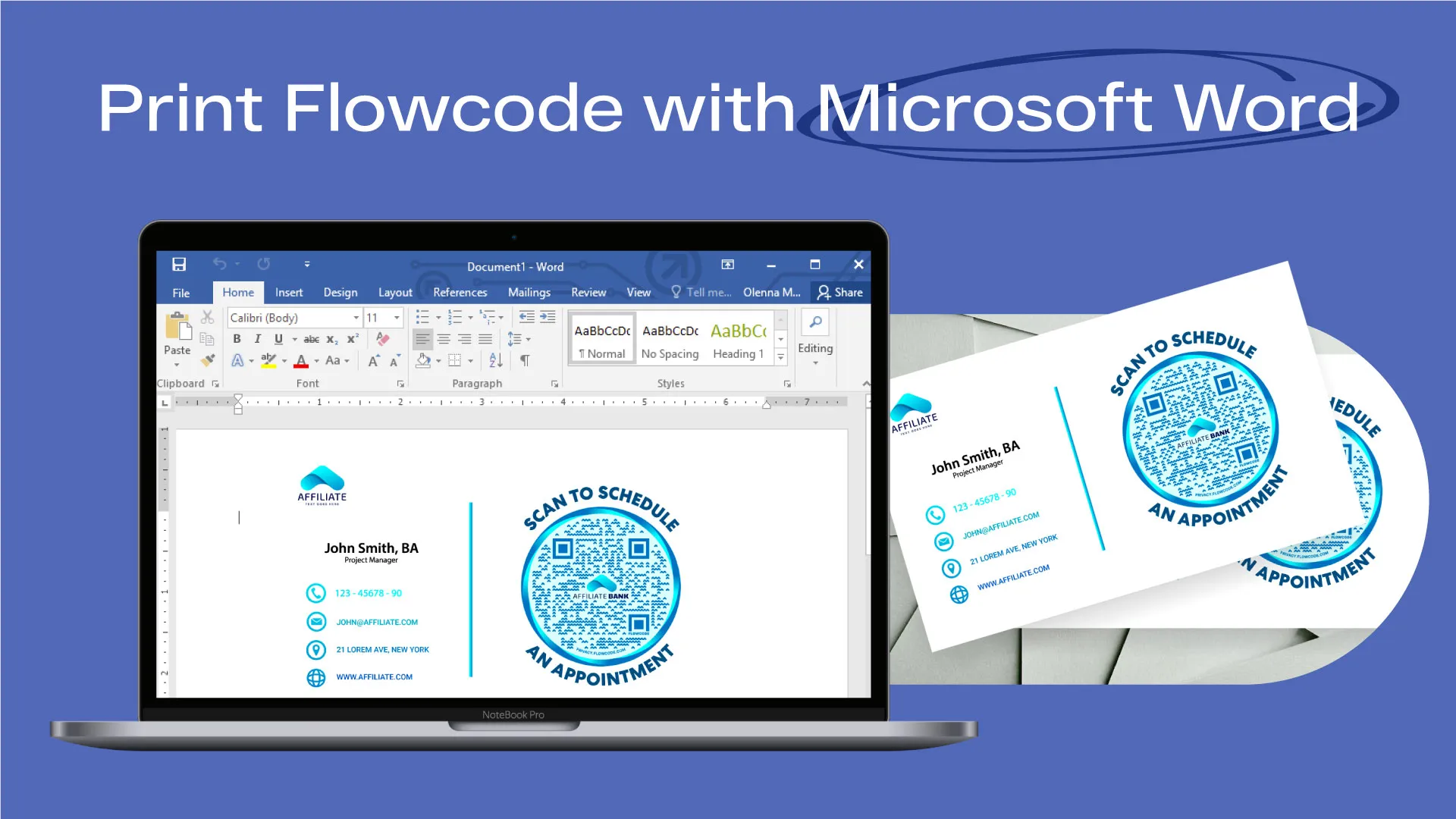Optimize Your Flowcode for Video


Looking to embed your Flowcode in video for online streaming or TV display? Read this for a few tips on how to optimize the design and placement of your Flowcode for video display.
To quickly get started with creating your Flowcode for video placement, try using our TV Tool. This tool allows you to skip using other video editing software and provides a variety of pre-built solutions to embed into your video content.
Flowcode Video Best Practices
Placement Options
To start, let's review some of the formatting options for adding your Flowcode to a video. Each of these slightly different formatting options enables you to plug your Flowcode into existing or planned video content depending on your needs. Each of these displays offers different benefits, however, we recommended always opting for a larger display to ensure your Flowcode is easily scannable by any device and from any distance.

Code Size & Display Time
- The Bigger, The Better: Increasing your Flowcode size makes it easy for your audience to scan your code -- regardless of how large the screen their viewing is and how far they are from it. Increasing code size can over triple your scan counts.
- Maximize Viewing Time: Keeping your Flowcode on the screen for longer ensures that viewers have a chance to successfully scan your code, especially if they don't already have a device in hand. We recommend displaying your Flowcode for at least 30 seconds on screen to maximize the potential scan audience. This trick doubles scan rates.
Education & CTAs
- Use High Contrast Colors: The reason black and white QR codes are so popular is because high contrast color designs increase readability. The easiest way to do this is having a white or light background color.
- Darken Eyes & Data Points: As a rule of thumb, the eyes and dots of your QR code should be dark. This enables your phone's camera to easily detect the information in the code. When data points are too light or white, codes can be considered ‘inverted’, which some phone models can’t read.
- Verbal & Visual Cues: Adding additional cues to encourage scanning can also greatly increase engagement with your code. Having your narrator prompt the audience to scan the code or explain how to scan the code as part of the script can help drive scan counts. You can also have additional animations or the figure of your video point to the code to make it stand out for maximum engagement.

Connect to unlock a personalized demo


































.png)

















.png)




.png)

.png)






.png)


.png)
.png)
.png)

.png)

%20copy%203.png)






.png)