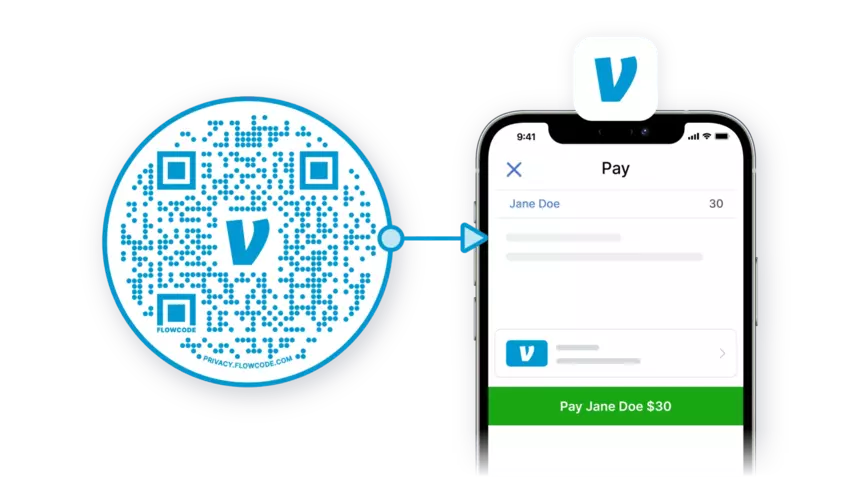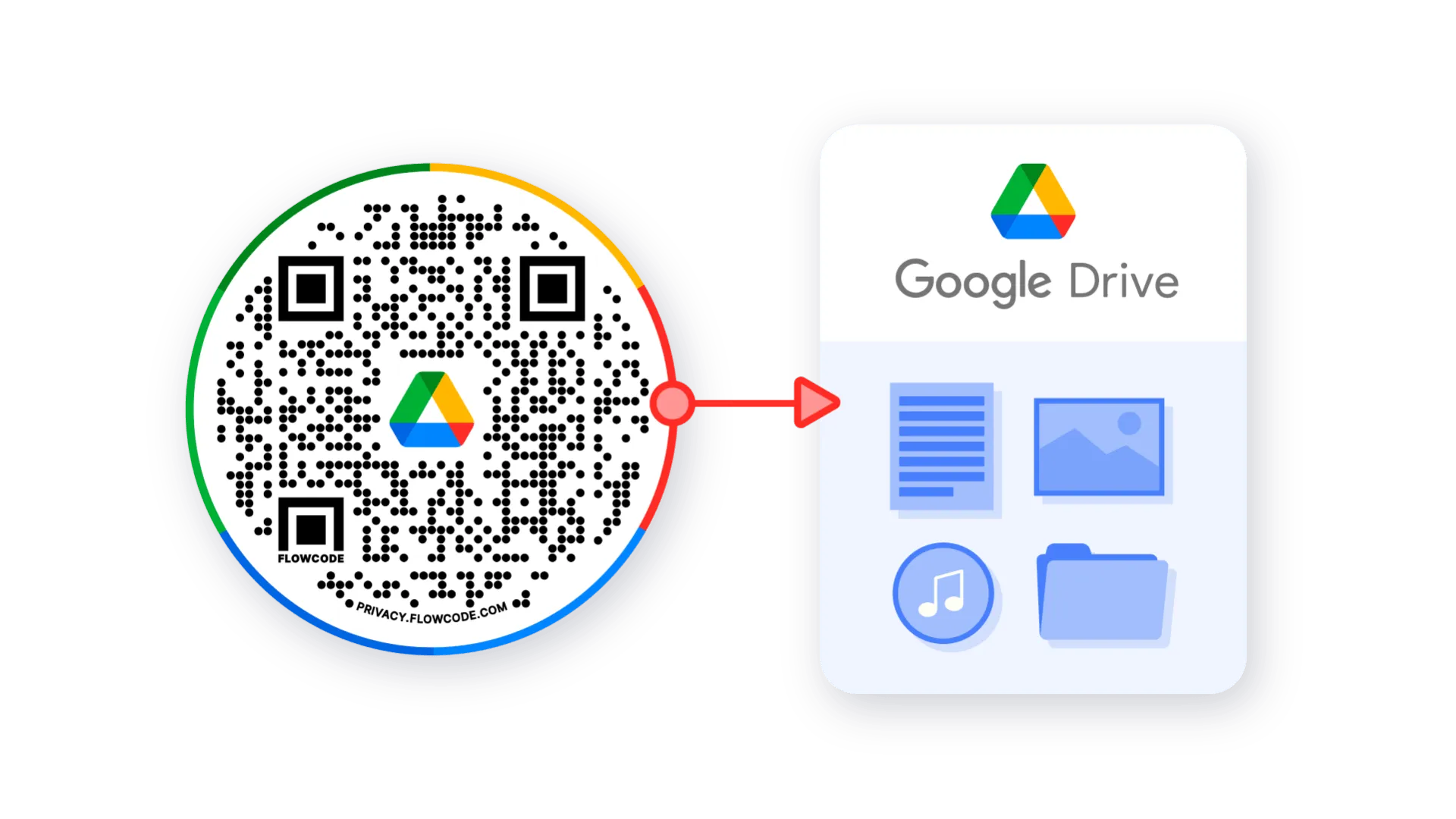How To Use Color on Your QR Codes


Over the past decade, we’ve seen these dotted patterns of QR codes pop up everywhere in our daily lives. This is especially true with the turn to contactless interactions during and after the COVID-19 pandemic. From restaurant menus to business cards, concert tickets, and more, there doesn’t seem to be a place where QR codes can’t store and access data in a convenient way.
But have you ever noticed how most QR codes are uniform, boring, and colorless? For years, generic QR codes have looked exactly the same… which isn’t a particularly enticing design.
A new generation of QR codes is here. Colorful and customizable QR codes stand out from the sea of black and white dots we’re tired of seeing. Today, QR codes have the possibility to be more than just a clunky tool you hide in the corner of your campaign. Customized QR codes can be an extension of your carefully crafted branding, catching the eye of any passer-by in the street, and never sacrificing your unique brand image.
In this article, we’ll explore the value of turning a traditional QR code into an eye-catching and memorable design. The best place to start with that is adding a splash of color.
Do QR codes have to be black and white?
The more significant the color difference between the background and the data modules (or dots), the easier it is to scan. Therefore, traditionally the best design for QR codes was the black-and-white color scheme since these two colors have the best contrast.
In the past, QR codes have had problems with easy and accurate scannability when colors were less contrasted. Poorly chosen color patterns once made it difficult for the technology in your smartphone’s camera to register those unique data points on a code, and therefore fail to detect it quickly or at all. Issues with inverted codes were also troublesome – where the backgrounds would be darker than the QR code's foreground. Most cameras on older devices struggled to read codes with lightly colored data points.
However, these challenges of scannability have been circumvented with innovation in the QR space and advancements in technology Flowcode’s design team works hard to ensure that users are able to apply colors across the rainbow to their codes, without sacrificing scan readability.
Can QR codes be colorful?
Highly customizable, colorful, and artistic codes have been created through improved technology without compromising scannability. However, not all designers are skilled enough to achieve the perfect balance between art and functionality. The team at Flowcode makes sure that customization doesn’t compromise effectiveness, and Flowcode’s generator and design team only create codes within acceptable error levels for smartphone cameras.

QR code design is now part of your larger branding choices, and can significantly impact how consumers perceive a business. Having proper colors in your QR code can make a big difference, especially when it comes to reinforcing a brand’s personality. Here are a few tips to consider before making colored QR codes part of your brand.
Which elements of a QR code can you color?
- Eyes: These three boxes on the code help your phone camera recognize that it’s looking at a QR code. When you choose to color a code, these boxes will be augmented to fit your larger color pattern of your code.
- Data points: Also known as a QR code's data pattern, these dots are unique pieces of information that act like a particular code’s fingerprint. Dot color can be customized too, and can be a mix of colors, or a color gradient.
- Frame: Frames are usually added to the outside of your data pattern as a border. This can make it easier to add a call-to-action in the form of text (i.e. scan here or only today) without it confusing the viewer.
- Background: The background of your QR code can be solid, gradient, or have images and other embellishments around the border!
What color should my QR code be?
Primarily, you can incorporate your brand or campaign theme by adding corporate colors to your QR codes and adding your own logo in the center of the code. This ensures that your brand perception and identity are consistent even in your QR codes.
As mentioned above, the reason black and white QR codes are so popular is because high contrast color designs increase readability. As such, it’s always better to pick designs with high contrast colors.
As a rule of thumb, the eyes and dots of your QR code should be in high contrast from your background color. It’s also best to ensure your background is light and your points are dark – this prevents codes from being ‘inverted’, which some phone models can’t read.

Why does the color of a QR code matter?
These technological advancements are great, but what do they mean for you? Flowcode has made color customization a priority because we believe these designs leave a stronger impression on consumers and can better convey brand messaging for businesses. Below are more reasons why we see this trend taking off.
1. Stand Out From The Competition
Making use of colored QR codes in your marketing strategy gives you a cutting-edge appearance. Compared to others, your campaigns will pop with eye-catching designs. According to our research, custom-designed codes receive 18% greater engagement than traditional black & white QR codes..
2. Match Your Brand’s Design Standards
Color is an essential aspect of branding, so it makes sense to make all aspects of your branding materials cohesive in color scheme and design. Optimizing your QR codes to have an eye-catching design with a strong call to action will encourage customers to scan your code. With Flowcode’s advanced customization features, you can create codes that blend into your thoughtful design choices, rather than stick out like a sore thumb. Using these color-coordinated QR codes that fit seamlessly with the style of your business can increase brand association.
Why is working with Flowcode best? Unparalleled customization.
This may sound like a lot, but it’s pretty simple when you decide to make a colored code with Flowcode. We make the process painless so that you don’t have to worry about your code’s readability. Here’s how:
Free tools
With our Basic plan, you have access to our QR code generator that enables you to add your logo and pick from 20+ colors to find the best match for your brand. All these offered colors are tested and guaranteed for high quality scanning. Even our free tool has a few templated seasonal codes if you’re looking for something with more relevance.
Paid tools
With our paid tools, you unlock even more color customization. Features include:
- Access to the full HEX spectrum that enables you to perfectly color match to your branding and logo
- Ability to custom generate codes with three colors at once (including a background fill color).
- Auto-design generator, which enables you to pick your three colors and will automatically create detailed codes for you
- Access to our design team to create custom codes (adding in background embellishments and other details)
In short, our software is intelligently designed to always ensure high scannability through processing your design choices. When you create a highly detailed code such as these, that’s when our engineers and designers step in to create the most artistic designs, without ever sacrificing quality.
Colored QR codes are the wave of the future – it’s no surprise that all the biggest brands are choosing to create custom codes for their marketing collateral. Leverage customization to stand out and remain cohesive with your branding.
Flowcode is one of the best platforms enabling color customization; leverage our intelligent tools and talented team to make your striking design today!
Ready to get started? Use our generator today!
Connect to unlock a personalized demo


































.png)

















.png)




.png)

.png)






.png)


.png)
.png)
.png)

.png)

%20copy%203.png)






.png)